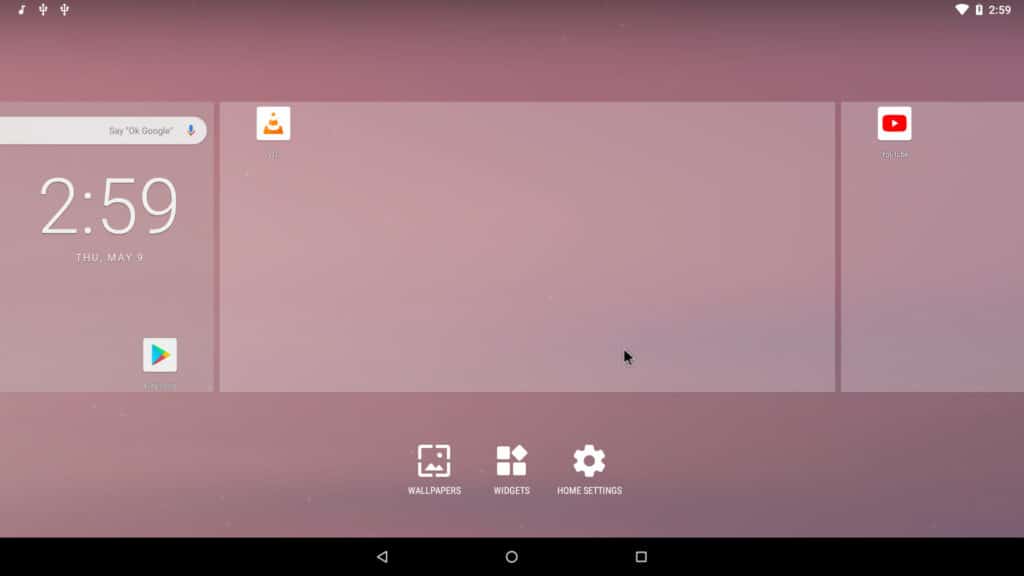Table of Contents
In this article, we will share direct links to Download Android ISO Image files for Virtualbox & VMWare.
Android-x86 allows you to run Android™ OS even if you’re running an OS such as OS X. Project Andriod is a free-to-use, open-source project.
Trademark Notice: Google and the Google logo are registered trademarks of Google Inc. Android, a Google Inc trademark. Please note that the Android-x86 project is not affiliated with Google Inc or other registered trademarks such as Android™.
Who is It For?
Android-x86 is a tool for installing Google Android on x86 computers. That also works because the Android OS is based on a Java virtual machine, which can run code compiled for any CPU. Those out there looking for a single Linux-based operating system that can run on your laptop, desktop, tablet, & even smartphone will find that Android-x86 is a perfect choice.
The benefit of running Android on each device is that it allows you to align all your apps, settings, and google services. This is excellent because few people have the time or know-how to custom-install android onto devices. Thankfully, Android x86 makes this happen without any significant difficulties.
The new version of Android-x86 is easy to learn and provides more speed. You can install it on any PC or laptop, even if you lack the skills. With hardware acceleration for Vmware and Nvidia chips, you can now use your tablet, netbooks, and other devices. The new Hal sensor supports GPS too.
Download Android ISO Image file for Virtualbox & VMWare (Updated: 06th March 2023(
- DOWNLOAD Android-x86 64-bit ISO file by techrechard.com
- DOWNLOAD Android-x86 32-bit ISO file by techrechard.com
Now, use this guide: How to Install Android on VirtualBox: 2 Step Easy Guide
Download Android VDI file for Virtualbox & VMWare
LineageOS 14.1 R5 (Cynagenmod)
Android VDI file for VirtualBox (VDI)- 32bit Download
Android VDI file for VirtualBox (VDI)- 64bit Download
Android VDI file for VMware (VMDK)- 32bit Download
Android VDI file for VMware (VMDK)- 64bit Download
Android-x86 9.0-R2 Pie
Android VDI file for VirtualBox (VDI)- 32bit Download
Android VDI file for VirtualBox (VDI)- 64bit Download
Android VDI file for VMware (VMDK)- 32bit Download
Android VDI file for VMware (VMDK)- 64bit Download
Android-x86 9.0-R1 Pie
Android VDI file for VirtualBox (VDI)- 32bit Download
Android VDI file for VirtualBox (VDI)- 64bit Download
Android VDI file for VMware (VMDK)- 32bit Download
Android VDI file for VMware (VMDK)- 64bit Download
The Android ISO Image file for Virtualbox and VMWare are bulk files, so you need a good internet connection to download the Android OS ISO file. So, here is a tool that you can use to speed up the download process. Internet Download Manager tool that will help you enhance your downloading speed. You can download the full version here.
- IDM 6.27 Build 2 Registered (32bit + 64bit Patch) [Techrechard.com] – This file is password-protected, and the password is www.techrechard.com. You can extract this file using WinRAR download free and support: WinRAR (win-rar.com).
DISCLAIMER: The Android ISO file for Virtualbox and VMWare is created only for testing & educational purposes. We are not responsible for misusing the Android ISO Image file for Virtualbox and VMWare.
Now you use this guide: How to Install Android on VirtualBox: 2 Step Easy Guide
Conclusion:
I hope you can download the Android ISO Image file for Virtualbox, VMWare, and direct boot. If you face any issues, please comment below.