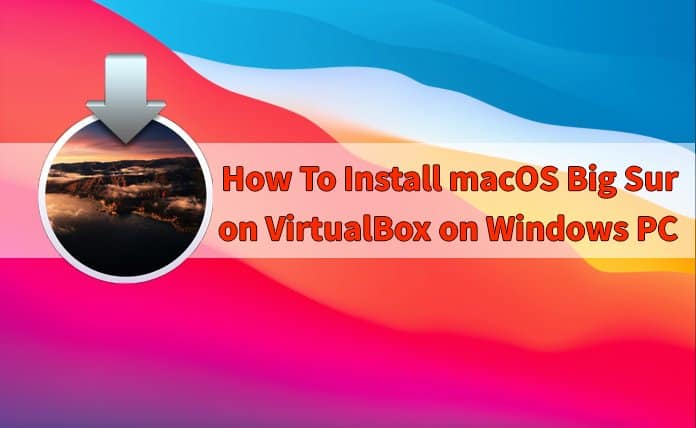Table of Contents
Since gaming is becoming a crucial part of the usefulness of one PC, the operating system should be powerful enough to bring the best performance of every game. Ever since Windows 11 came out, there were a lot of discussions around its gaming performance. Some people claim that the gaming performance on the latest Windows 11 update is actually worse than the one before that and some people stated that the new update boosted their computer performance.
If we look at all the things that were upgraded with the new version of Windows, we can clearly see that Microsoft is trying to remove the historical baggage of previous Windows versions, and bring state-of-the-art technologies to PC.
However, if you see the notification pop on about the new Windows update and you are scared since it is unfamiliar, you are not alone. If you are concerned about your PC’s gaming performance after upgrading to Windows 11, we’ve made a list of things that prove to be better than the old version when it comes to gaming.
Improved Performance and Efficiency
When we talk about game performance on both Windows 10 and 11, we can see major improvements in the new version.
Even though both operating software came with “Game Mode”, Windows 11 features a more refined option that allows you to channel your PC’s resources directly supporting the game that you are playing. This means you can play browser casino games like online roulette and also software games that require high graphics and speed.
The new Windows 11 Game Mode deprioritizes non-game processes just for you to get the most out of your hardware. The improved Game Mode really helps when it comes to using your computer resources and getting the most out of your hardware for a smoother gaming experience.
Game Pass Integration
One of the latest features introduced in the Windows 11 is the Game Pass integration, which allows you to connect your PC to a huge library of games. Even though this feature was also present in Windows 10, it lacked something and wasn’t operating the best way.
On Windows 11, however, we are getting a new ironed-out version of a Battle Pass where many of the bugs and problems are removed. This is why the PC Game Pass and the rest of the new Microsoft gaming ecosystem have been built into Windows 11.
This is where you can access plenty of games, see which games are trending, get massive deals, and free games.
Direct Storage for Faster Storage Speed
If we take a look at the technology behind the next-gen consoles that were released more than a year ago, like the PlayStation 5 and Xbox Series X, we can spot use of high-speed storage which was literally a game changer in the gaming industry. This hardware cut down loading times of games dramatically and the in-game performance received a massive boost.
On the other hand, PCs cannot take advantage of the speed that modern SSDs offer, just because of the software that runs the operating system. However, the introduction of DirectStorage, which is a technology coming from Xbox to Windows 11 computers, will accelerate GPU transfer speeds and also relieve the CPU from some not important involvement.
This means with the DirectStorage feature on Windows 11, you can get much faster loading times and a speedier data transfer experience.
The only downside is that DirectStorage only works with specific hardware components. So, you’ll need to have 1TB SSDs in order to use DirectStorage.
DirectX
As of today, there is not much difference between the usefulness of DirectX to impact the PC’s performance on both Windows 10 and 11. Both operating systems come with the support of DirectX 12 Ultimate, which is Microsoft’s latest API packed with tons of features that make the entire gaming experience more enjoyable.
However, it won’t be long until the latest Windows 11 receives a massive boost thanks to a new update on the DirectX. The Windows 10 support will run until October 2025, but until then it is safe to assume that all future DirectX developments will be coming to Xbox consoles and Windows 11, with no promises whether or not you can download it on the old version.
Auto HDR
It seems like Microsoft is copying the most successful features from the Xbox and transferring them to the world of PC. Auto-HDR is a very popular feature on the Xbox console and adds HDR to games making the visuals pop even more.
However, the performance of Auto-HDR is heavily dependent on each individual game. With that said, the new Windows 11 features an incredible auto-HDR option that works with games that use DirectX 11 or DirectX 12.
Even though the old version of Windows also had an auto-HDR function, it seems like Windows 11 has a more refined and quite an impressive improvement of its HDR function that works flawlessly.
This feature won’t impact your PC performance and it is there just to make the game more eye-pleasing.
CPU Support
If you want to get the latest CPU Support (12th generation models) that brings new hybrid architecture to desktop computers in order to improve the performance of the cores and make them more efficient, you’ll need Windows 11 support.
The next-generation CPU Support from big companies like Intel will significantly improve your gaming experience and allow more efficient use of the cores while multitasking and opening streaming apps or Discord while gaming.
As of now, only Windows 11 fully supports these CPUs, which involve a complex task scheduling that works behind the curtains.
Final Words
Microsoft managed to improve the overall gaming experience with their latest Windows 11. At first glance, it may look as if there is no significant difference, but as time moves on, the gap between Windows 11 and Windows 10 will grow bigger just because the latest software will be packed with new features that will change your overall gaming experience.
So, the next time you see the notification reminding you about your Windows 11 update, make sure to proceed since you’ll have a much smoother gaming experience.