Table of Contents
Storing media files like digital images is very important to most people, especially media files that hold meaningful things like memories. Indeed, when you click pictures of special occasions or important notes for work in image format, you might store them in your desktop folders. But conditions like formatting, virus attacking, system crash or accidentally pressing the Delete button can cause you to lose these files, causing more stress.
A professional photo recovery tool will be quite useful in that case to recover permanently deleted photos on your device. Wondershare Recoverit is a capable data recovery to help users retrieve all kinds of lost data, recommended by experts. How, you may ask. Go through this guide to know.
Part 1: A Brief Intro to Recoverit Photo Recovery
Recoverit Photo Recovery is available on both Mac and Windows and it helps users to recover deleted or lost data from over 2000 kinds of storage devices, including hard drive, USB flash drive, SSD, external hard disk, digital cameras, action camera, etc.
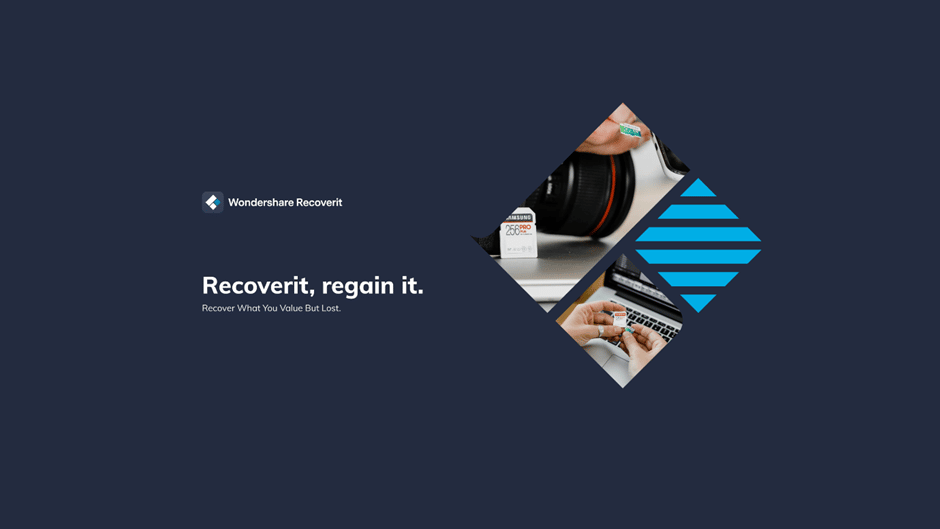
With a simplistic UI style that most users find easy to adapt to, you can complete image recovery with three steps. It works, even if you don’t have any tech background. You can just choose the specific location, and it will scan the section thoroughly to find all deleted images, even months back. Then, recover photo files with a single tap after choosing the ones you want to retrieve to your system.
Part 2: Salient Features of Recoverit Photo Recovery to Take Note of
In the context of how to recover photos and other file types, Recoverit offers diverse features to users.
1. Advanced Video Recovery
With the Advanced Video Recovery feature in the Premium plan, you can restore an unlimited number of fragmented or corrupted videos in high resolution without defects to the quality, like 4K or 8K videos.
2. Supports Recovery in Different Cases
Multiple issues can cause the device to remove the available media files, like photos. Common examples include formatting errors, damaged storage devices, crashed computers or drives, corrupted folders, and more. Recoverit is a suitable solution for that and efficiently recovers lost images.
3. Multi-device Support
You can restore photos from 2000+ different storage devices. These include storage devices like digital cameras, DSLRs, SD cards, External Hard Disks, SDDs, and more.
4. Supports Different File Formats and Types
It supports 1000+ file formats and types for full-scale secure data recovery, such as Office file, photo & image, video, audio, email and document files, etc. Among the photo file types, you can choose to restore the files as per specific formats like PNG, JPG, GIF, and more. Choose the whole folder of files with the same photo format if you need that.
5. Preview Support
When people try to know how to get back deleted pictures, they sometimes become concerned about recovering the right files. With Recoverit, you will get the option to preview the file you choose after or during the scanning process. If the file is right, click the Recover button or search for the other files.
6. Crashed PC Recovery
Standard and Premium plan users can use the bootable toolkit to prepare a bootable disk drive or USB device. With this, it is easier for users to recover lost files from damaged PCs without further damage.
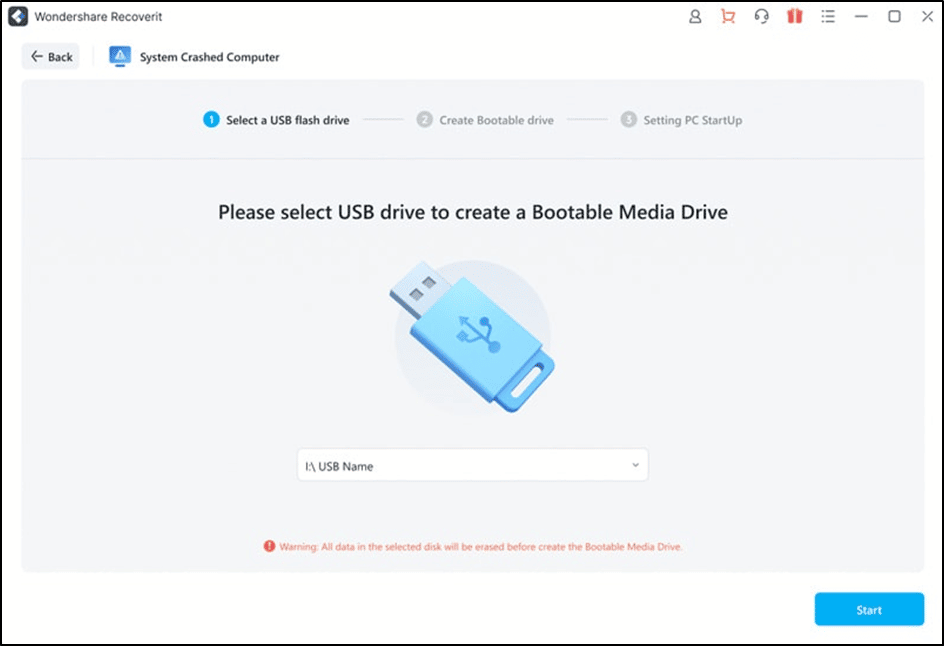
7. Mid-Scan Recovery
Recoverit users can press the pause or stop button midway through the scanning process. If you find the file you want to recover among the already loaded ones, you can pause the process and recover the specific one.
Or, if you want to pause the process for some time and then restart it again, you can do so. The file that stopped loading midway will continue the action without any data loss.
Part 3: How to work with Recoverit Photo Recovery?
To recover permanently deleted photos from your PC or a connected storage device, follow the following steps.
Step 1: Install and launch Recoverit Photo Recovery on your Mac/Windows device.
Step 2: Choose the disk drive/folder from which you will recover the photos from the home page. Click on it to start the scanning process.
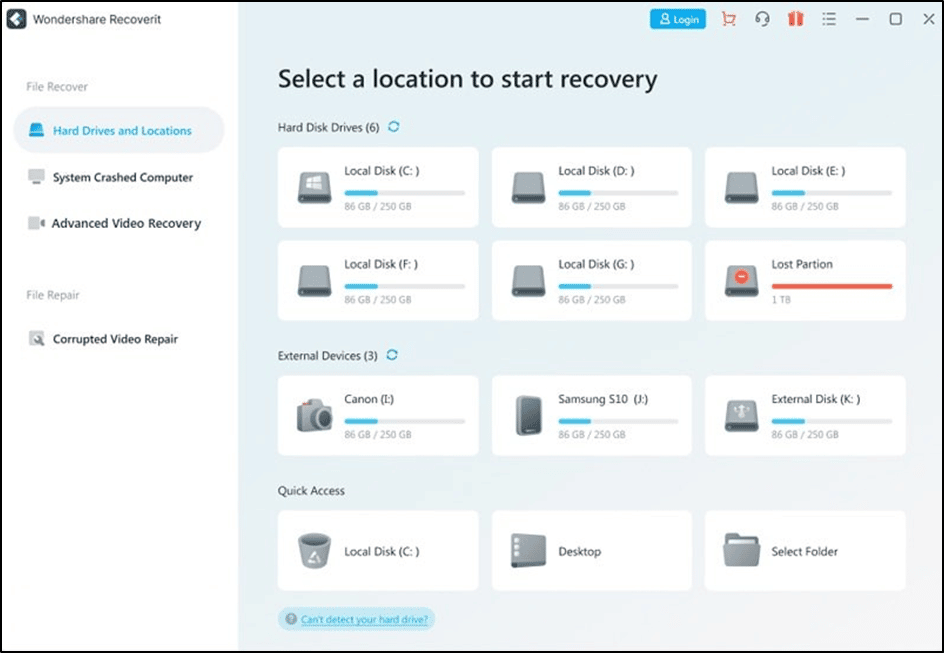
Step 3: Wait until the scanning ends. Or you can select File Type or filter by keywords.
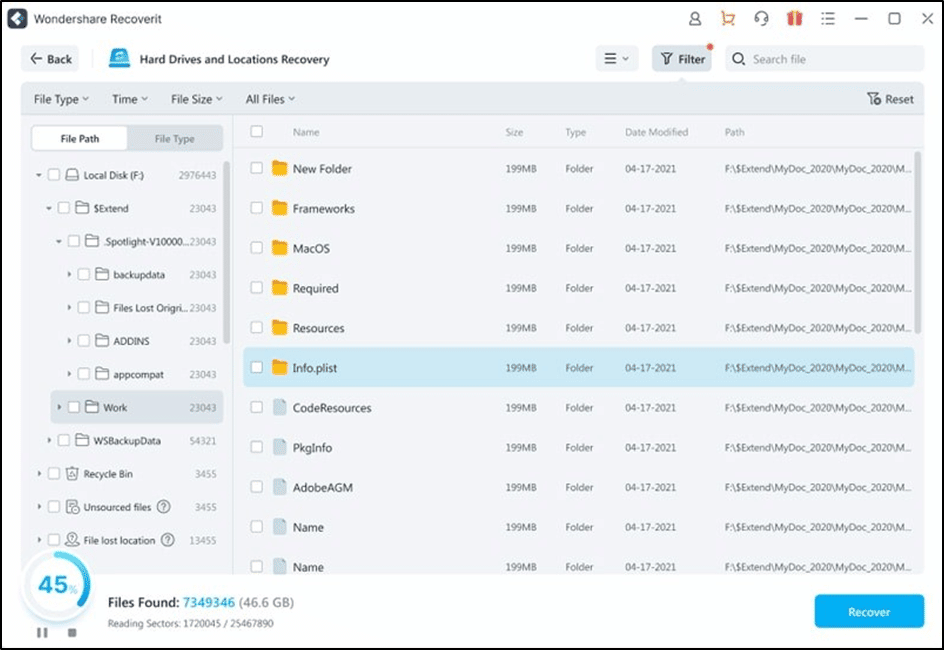
Step 4: Double-click on the photo to preview it or directly choose multiple files if you remember the lost/deleted file name. Hit the Recover button.
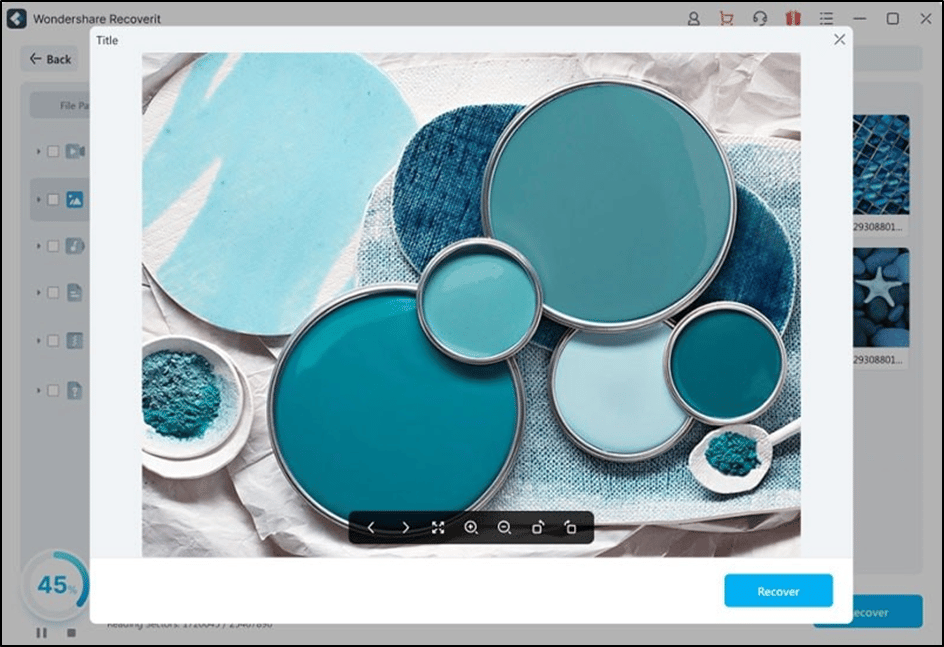
Pros of Recoverit:
- The process of image recovery is very vast with fewer steps.
- You can see a preview of the files before recovering them and then select the right ones.
- It is possible to pause the scanning process without it affecting the resolution of the file it was loading at the time.
Cons of Recoverit:
- You have to upgrade to paid plans if you want to create a bootable disk drive for recovering photos from a crashed PC.
- The features in free version is limited.
Part 4: Availability and Plans
You can download the software on directly from the official website and Recoverit is available on Windows and Mac.
Multiple payment packages are accessible for users to upgrade to for advanced features. For different types of users, there are separate plans available here.
Individual Plans
Users can apply for the 1-year licenses for their single devices (Mac/Windows) with these Individual plans:
- Premium– USD 99.99/year (Windows); USD 139.99/year (Mac)
- Standard– USD 79.99/year (Windows); USD 99.99/year (Mac)
- Essential– USD 69.99/year (Windows); USD 79.99/year (Mac)
Education Plans
Educators in colleges, schools, universities or other educational centers can opt for the customized plan. The price varies as per feature choices/number of members.
Teams/Business Plans
Businesses can choose the custom plan with quoted cost, while teams can pick the specialized annual plan at USD 119.99 (Windows) or USD 159.99 (Mac).
Final Summary
For recovering your lost or permanently deleted images, you should give Wondershare Recoverit a try. The features are very helpful and easy to utilize, and you can preview the files during the scanning process. Follow the steps for the right recovery process for your photos. For more advanced functions, you should upgrade to a paid plan later.




