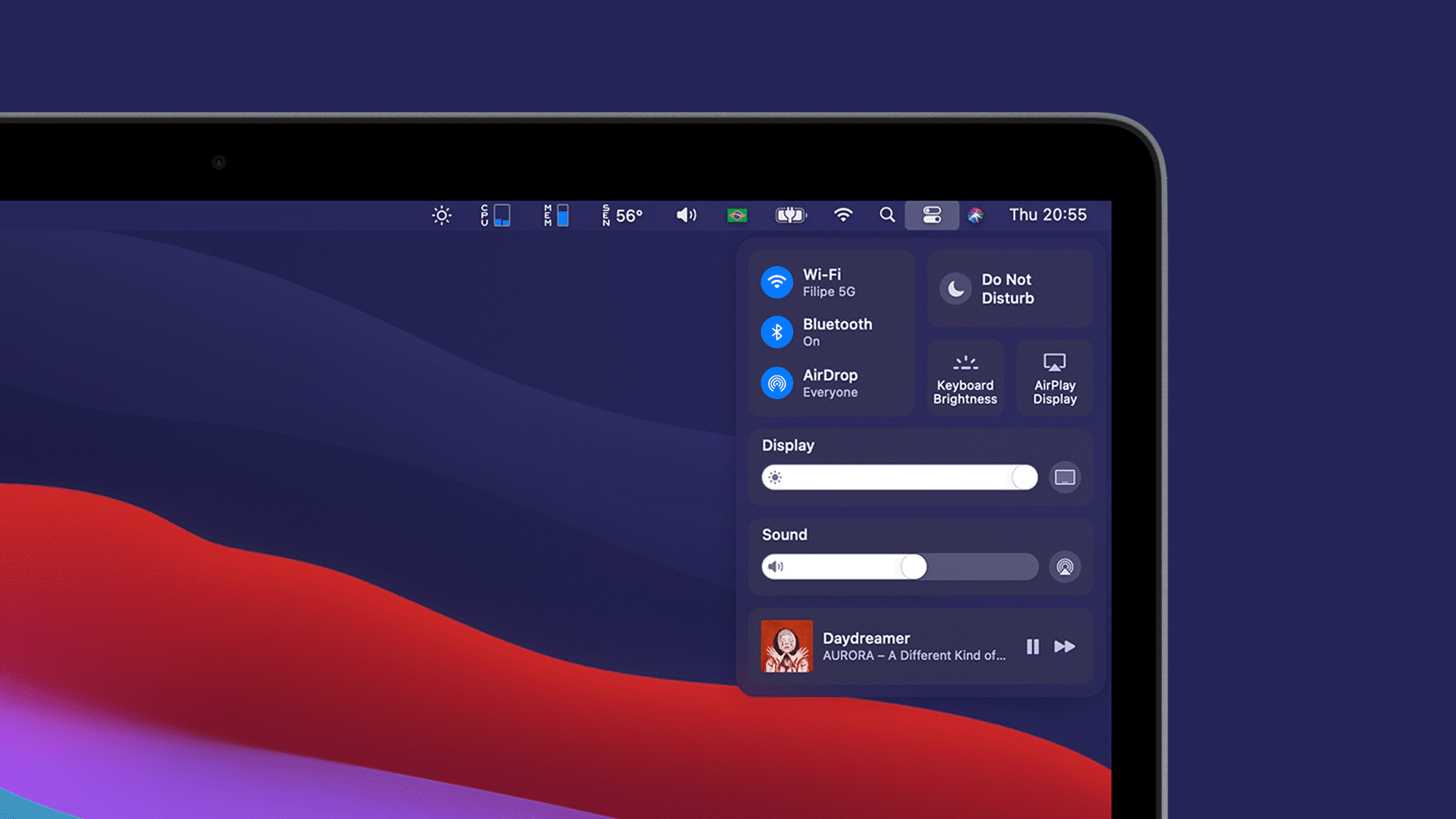Table of Contents
In this article, we will share some Best Widgets for macOS Big Sur that we are personally using in our daily life and making our better. One of the most significant innovations of macOS 11 Big Sur and the completely redesigned interface of the system, was the updated widget system. They repeat those used in iOS 14 and iPadOS 14, both externally and functionally.
To help you get a 100% experience of new widgets, we’ve put together some of the most useful apps that have already gotten their support. Thank you very much to the developers for not delaying the update of their software.
Here is a quick guide on How to manage widgets on macOS Big Sur?
Best Widgets for macOS Big Sur: TOP 20
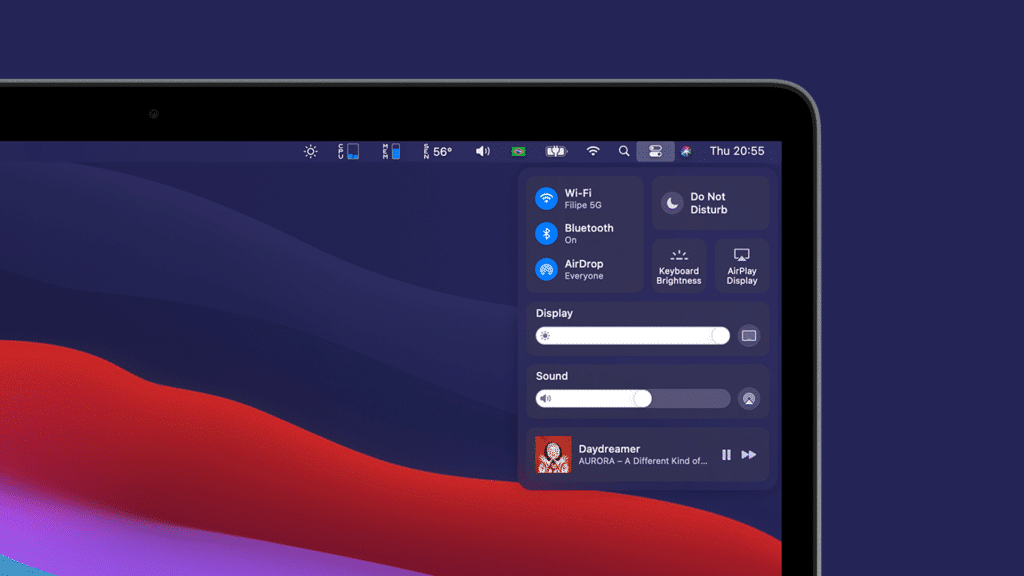
1. AirBuddy 2 – Apple device-level Widget
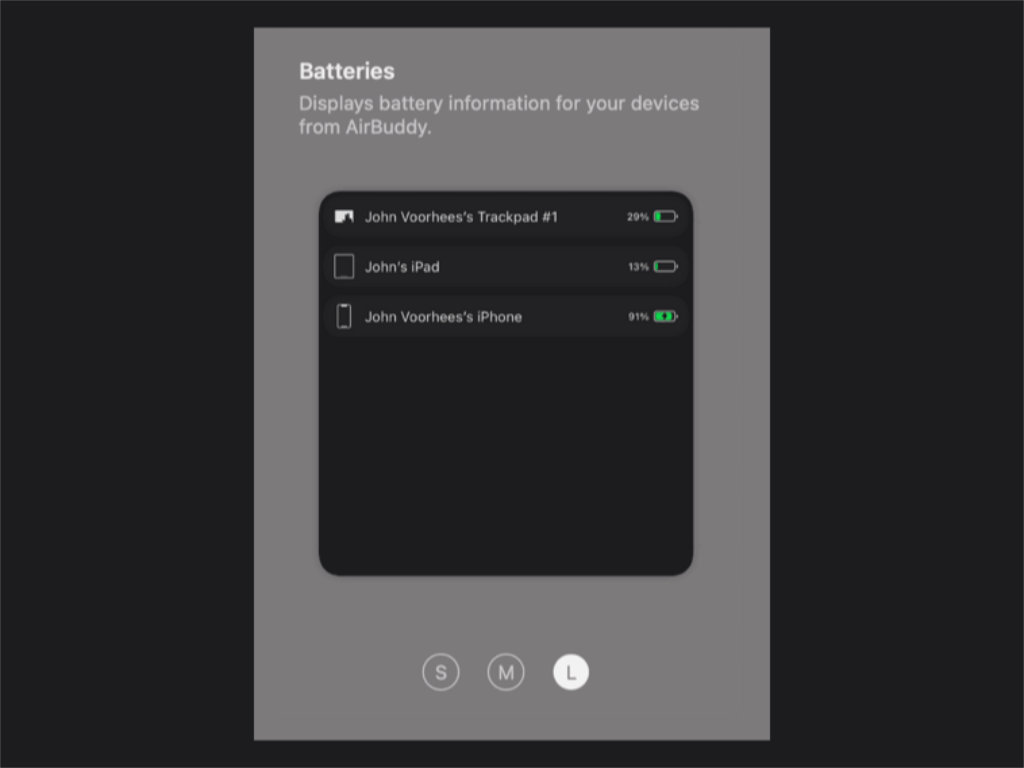
A unique app of its kind adds a widget to the macOS 11 Big Sur side menu, displaying the charging level of all your Apple gadgets. Strangely, the company itself did not foresee something like this.
iPhone, iPad, AirPods are not all devices that appear on this widget. It also shows the charge of computer-connected accessories: mouse, keyboard, trackpad.
This is one of the Best Widgets for macOS Big Sur for keeping track of your device batteries all in one place.
💻 Download AirBuddy 2 ($12)
2. Bear – Selected Recordings from an Advanced sweeper
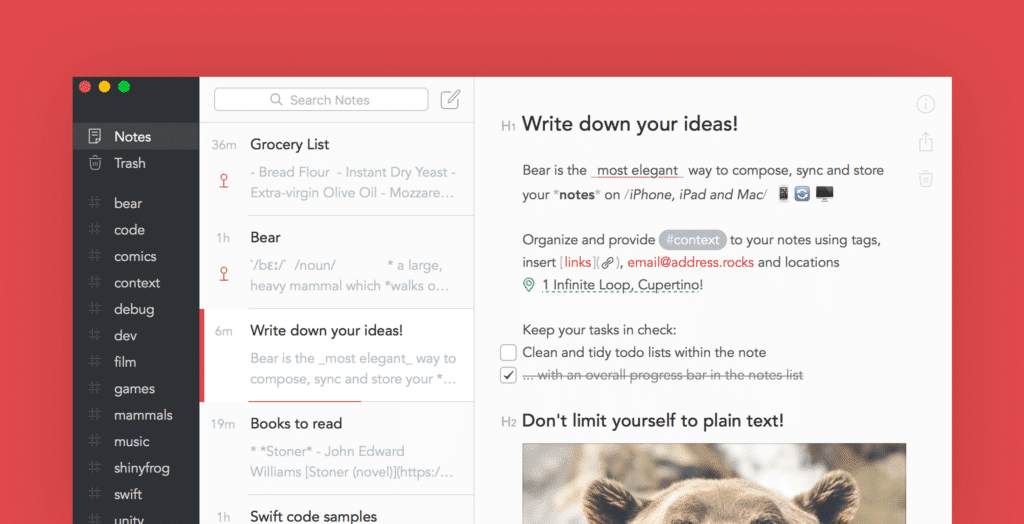
Here is an advanced note box, which may also be used as a text editor. A built-in widget for the new system can provide quick access to selected records: specific notes and folders with them.
This is our favorite note box and among the Best Widgets for macOS Big Sur.
💻 Download Bear (free purchases)
3. Drafts – Widget with your Favorite Text Recordings
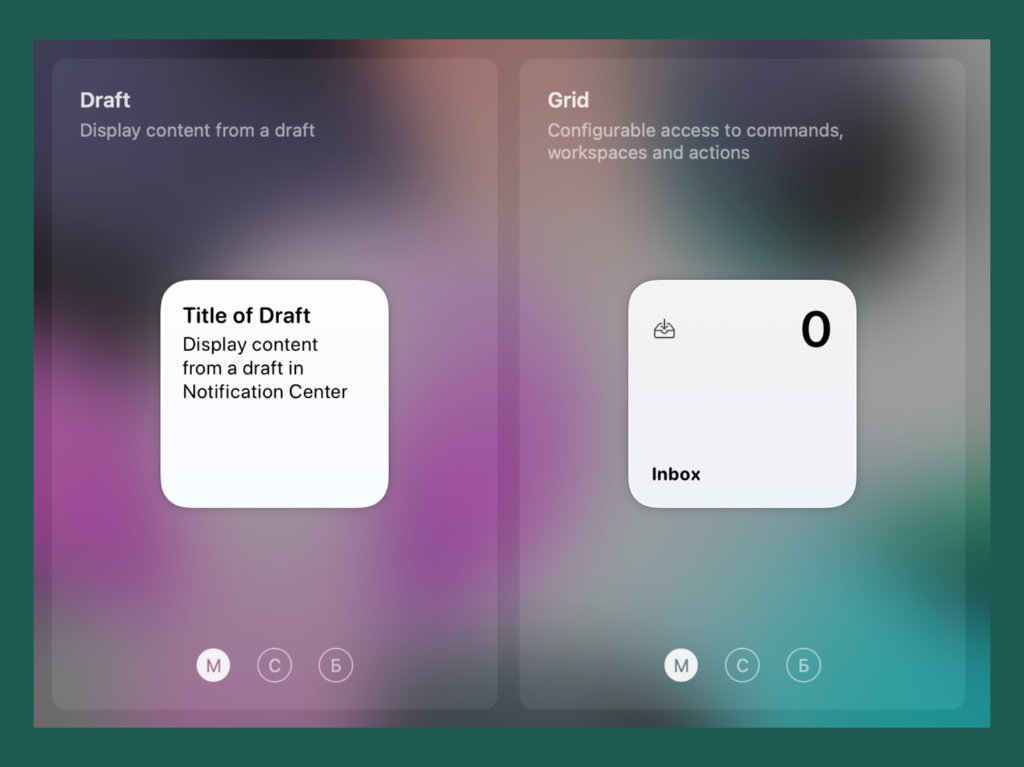
Another multifunctional notebook, which is designed for texts of any type: both for quick notes, and for large thoughtful materials. It is also possible to dump important information from the network and more.
💻 Download Drafts (free purchases)
4. Just Calendar – A Simple Calendar for a Side Menu
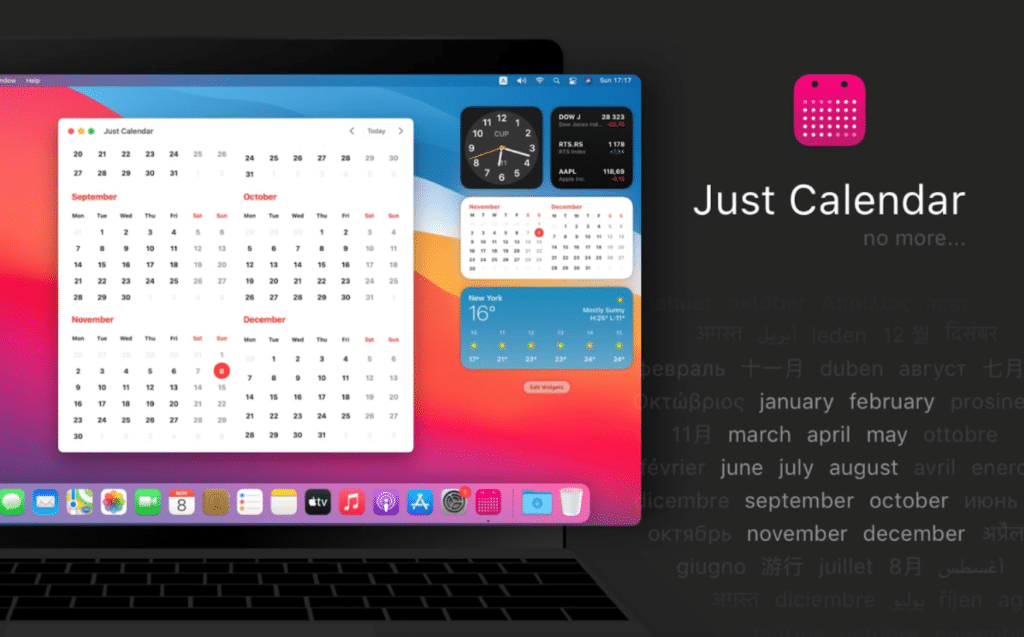
The simplest calendar widget for your Mac’s side menu. It shows the dates and days of the week in the form of a grid and allows navigating as quickly as possible in the nearest events. There are no more features in this app.
💻 Download Just Calendar ($0.99)
5. Quick Calendar – Calendar with a Minimum of Possibilities
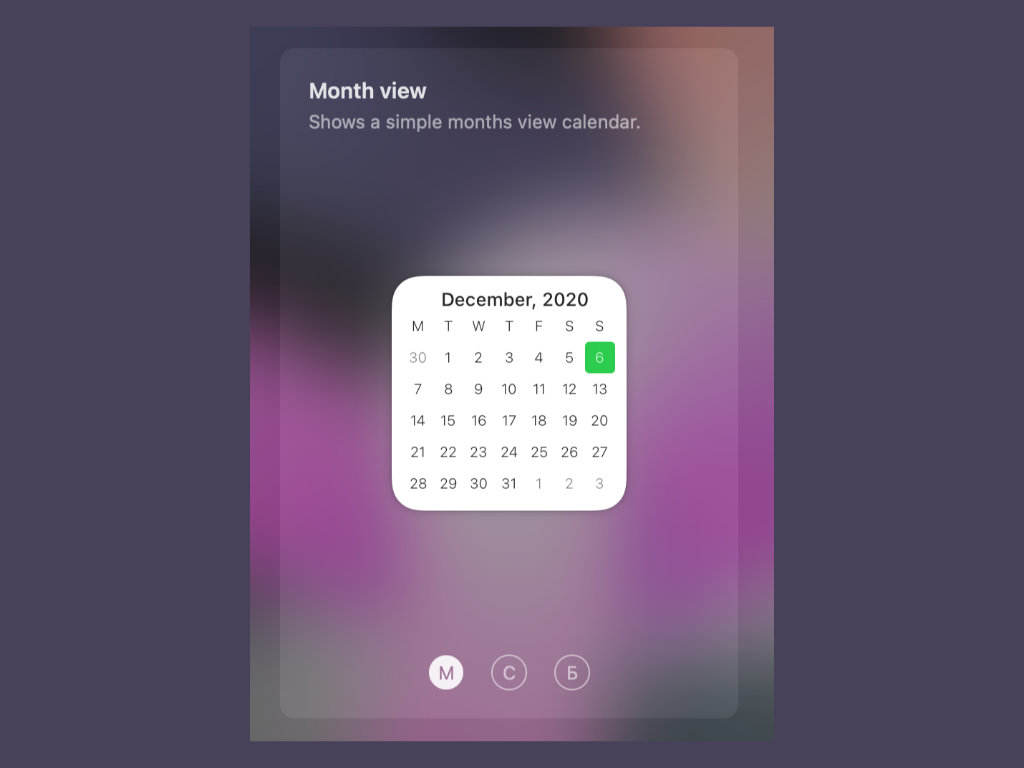
An analog of the previous calendar, which can be installed and used for free. It has a slightly different design but absolutely the same set of features.
💻 Download the quick calendar (free purchases)
6. Day One – Widget with the Most Pleasant Memories
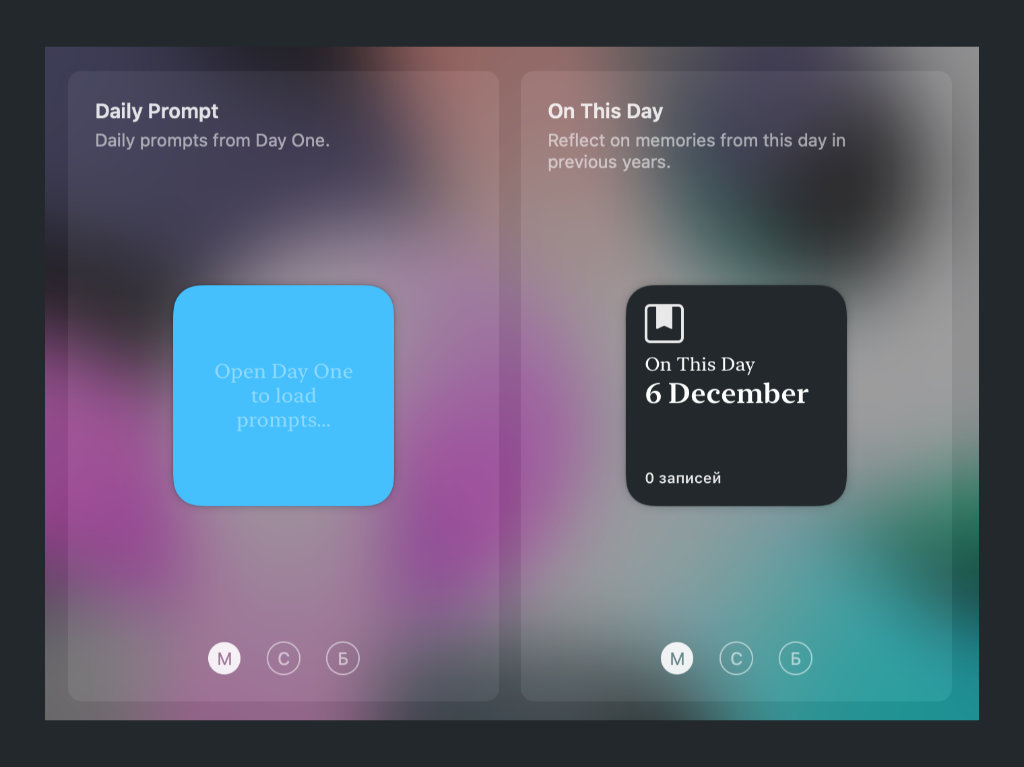
A diary app that involves a regular fixation of events taking place in life. Suitable for both deep introspection and commemorative events that happen. You can write everything here.
💻 Download Day One (free purchases)
7. Things – A List of Tasks Today with a Handy list
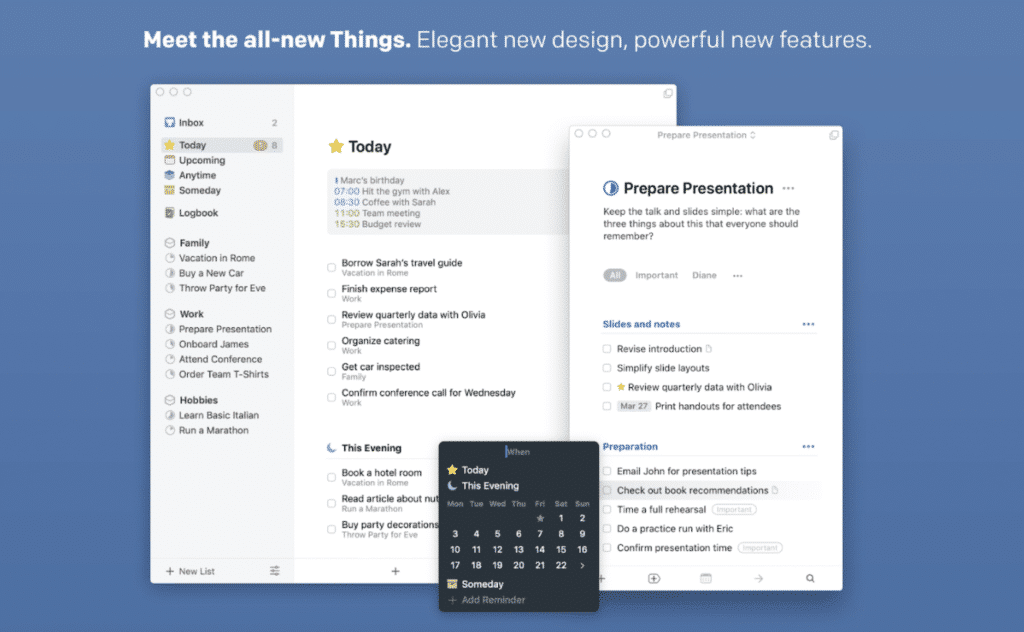
Probably the most convenient task manager for personal planning that promotes the Getting Things Done paradigm. If a case is recorded and scheduled for a particular day, it is much more likely to be executed.
On the widget, the app can display cases for today or any other list as you wish. Importantly, each case here can have a list of additional mini-tasks that are part of one large.
This is probably one of the Best Widgets for macOS Big Sur for personal planning.
💻 Download Things ($49.99)
8. GoodTask – A Whole Set of Widgets for Planning
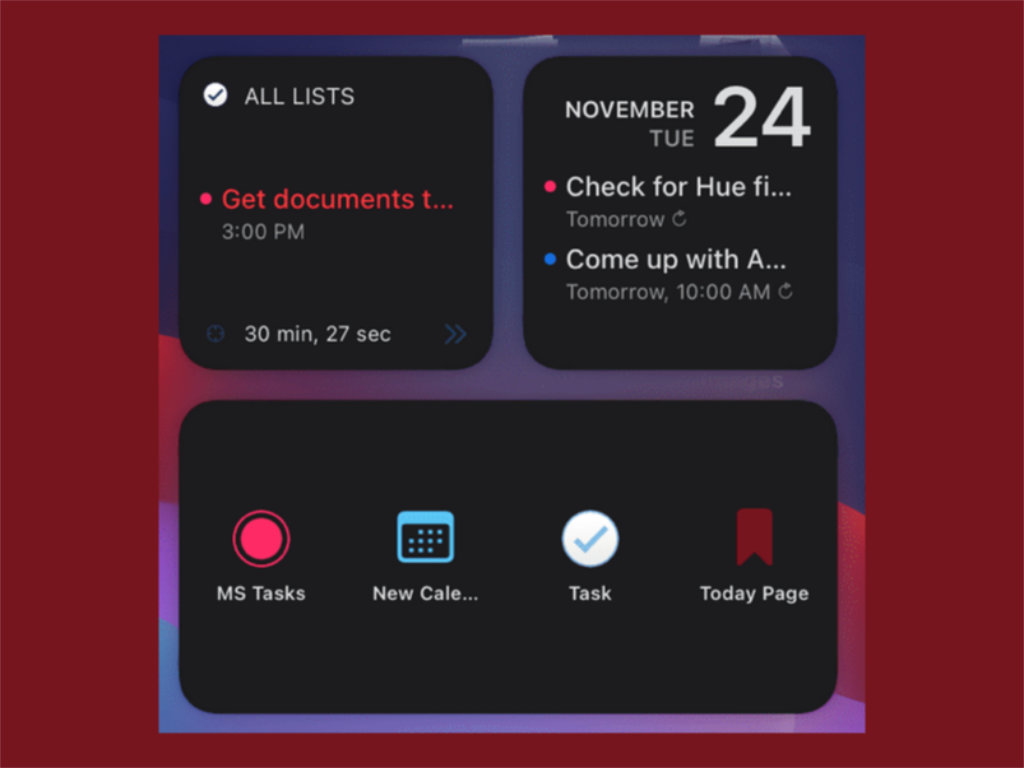
A fully functional planning tool that is designed not to replace Calendar and Reminders but to supplement them. Among other things, it can aggregate tasks from these apps to make them easier for you to navigate.
💻 Download GoodTask ($39.99)
9. Planny – To-Do List for Every day and Nothing extra
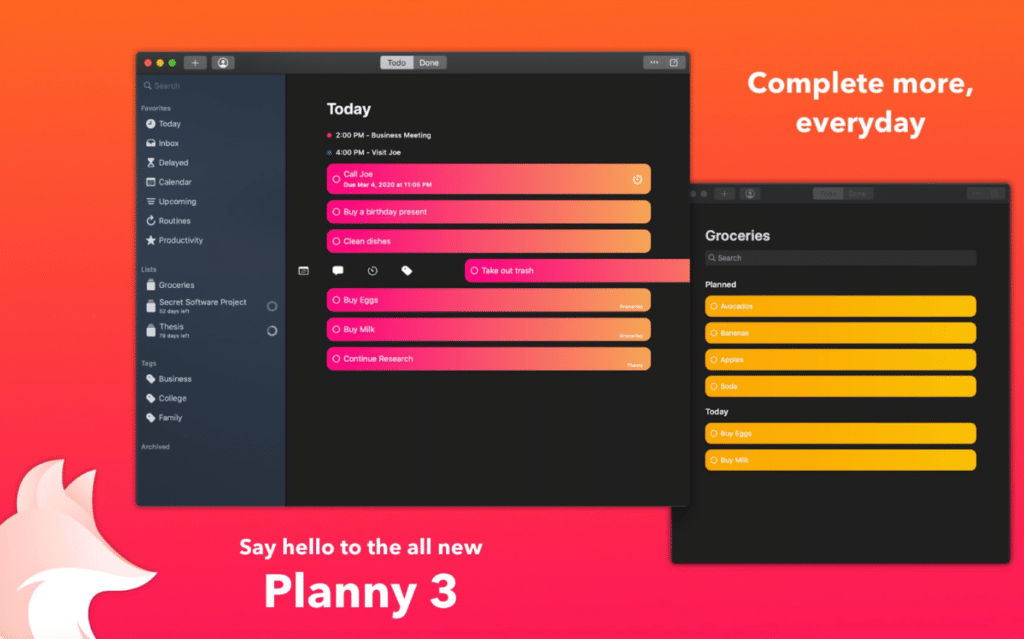
A simple planner with one interesting feature is enough: it can determine your daily workload and show it in a visual form, including as a widget. This will help to orient yourself in business and correctly plan new ones.
Planny is one of the Best Widgets for macOS Big Sur for planning.
💻 Download Planny (free purchases)
10. OmniFocus – A Serious Planner for Pedantic
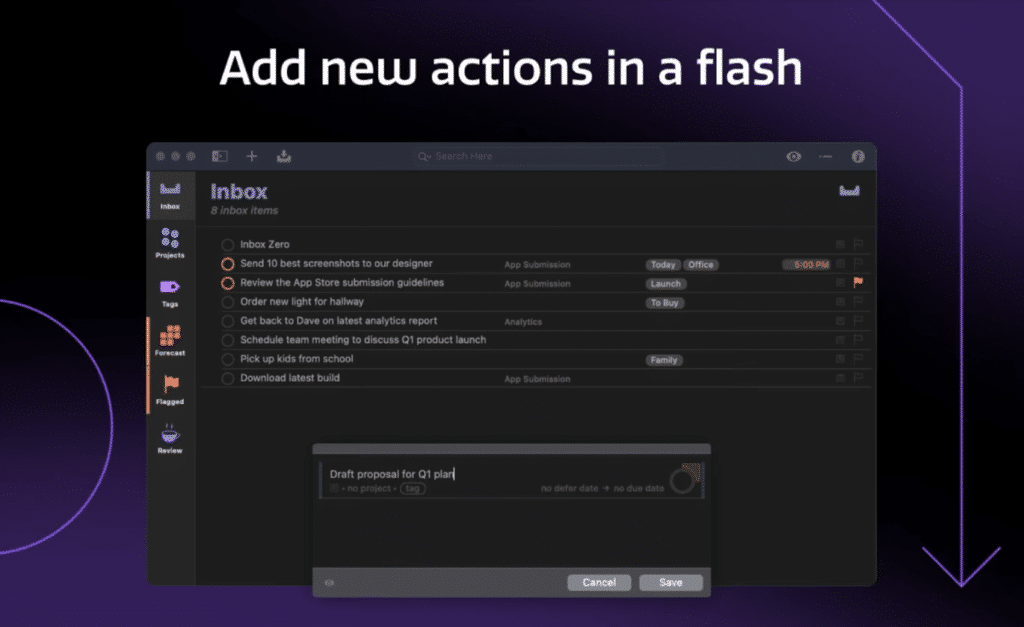
A really serious task manager who involves thoughtful multi-level planning. It is sharpened under professional activities, for which it is primarily true to define the list of actions and not just to perform them.
💻 Download OmniFocus (free purchases)
11. Orbit – Control of Timers Running on Tasks
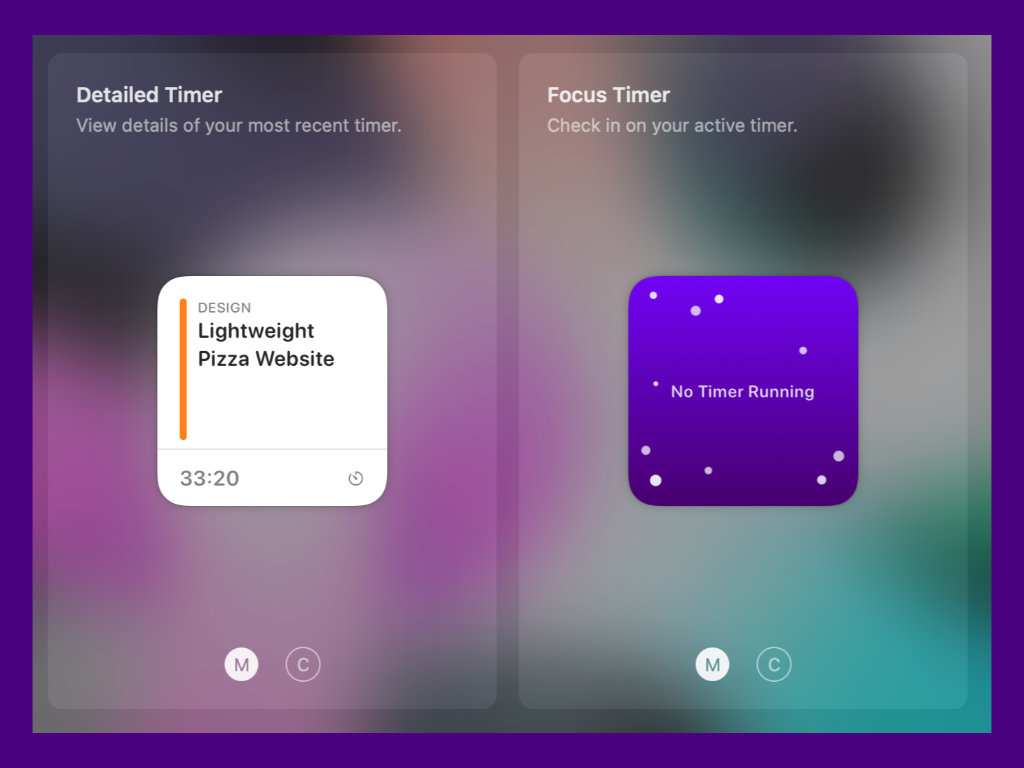
The app controls exactly how much time you spend on specific tasks. This is important for developers, designers, and other professionals in their field, who determine the pay of the spent hours, minutes, and seconds.
💻 Download Orbit (free purchases)
12. Fantastical – A Multifunctional Calendar
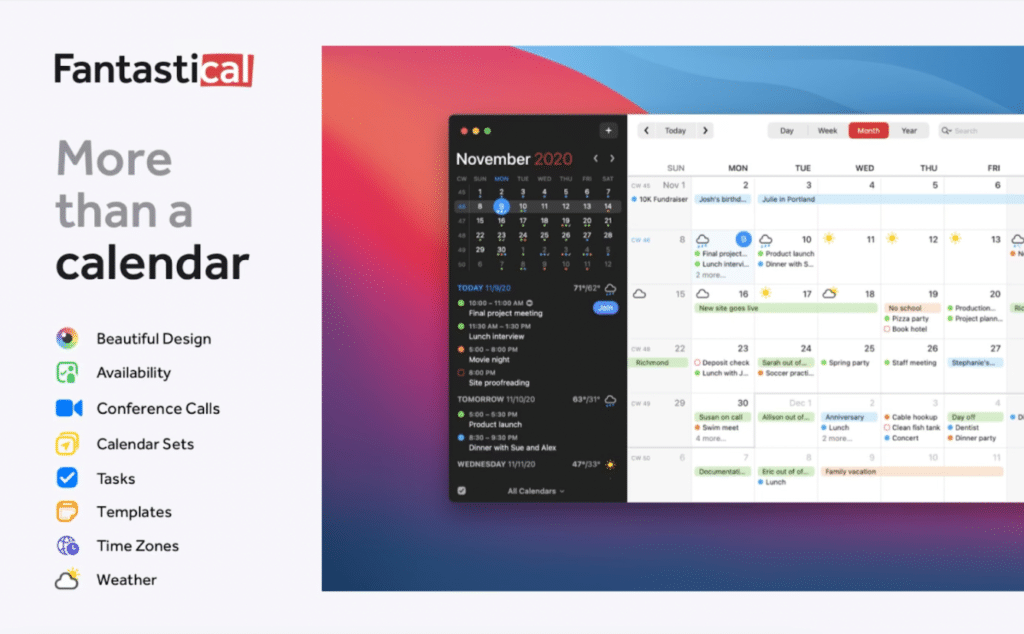
One of the most advanced calendars for all occasions for business users. It has a variety of widgets that can show any information you care about.
Fantastical is one of the Best Widgets for macOS Big Sur combined as a multifunctional calendar tool.
💻 Download Fantastical (free purchases)
13. Reeder – Selected Materials from RSS Aggregator
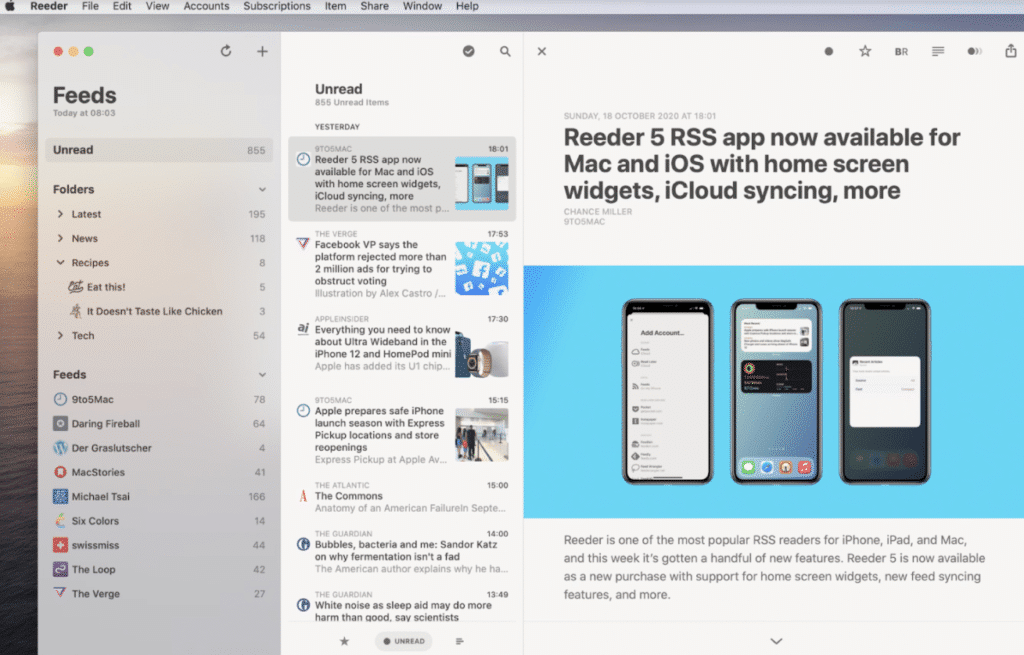
A well-known aggregator of articles and news from favorite sites knows how to show random materials on his widget. An extremely curious opportunity to read something interesting when there are a few minutes of free time.
This is the only and the Best Widgets for macOS Big Sur for RSS feeds.
💻 Download Reeder ($9.99)
14. LookUp – Widget with the Word of the Day in English
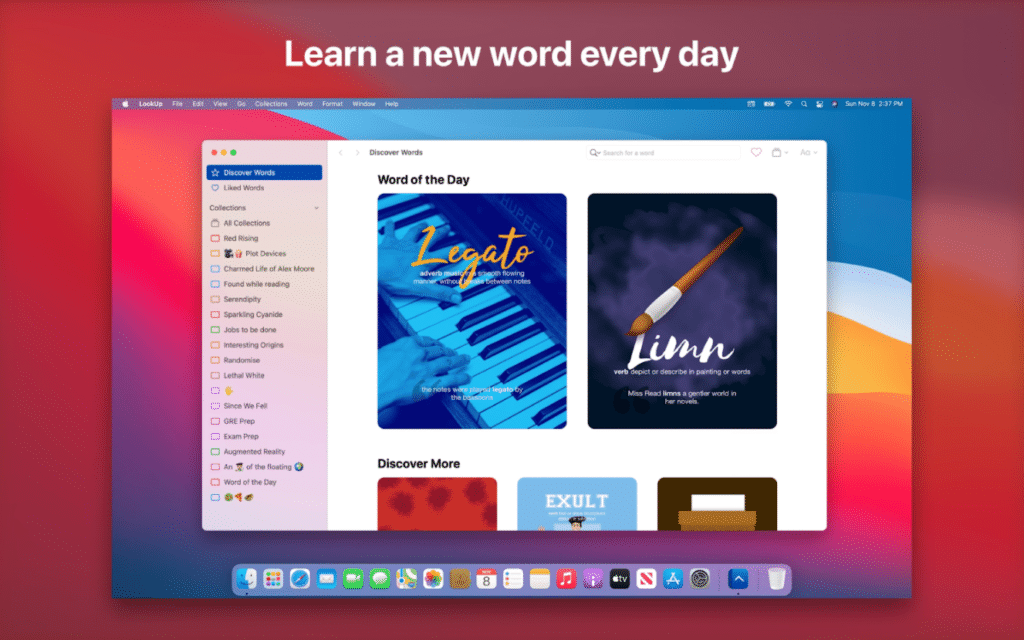
Here is an application for those who know English at a high enough level and improves it, developing vocabulary. On the widget, it shows the day’s word, which is immediately described in a possible usage situation.
LookUp is a must-have and among our Best Widgets for macOS Big Sur.
💻 Download LookUp ($9.99)
15. MusicHarbor – Latest Updates of your Favorite Artists
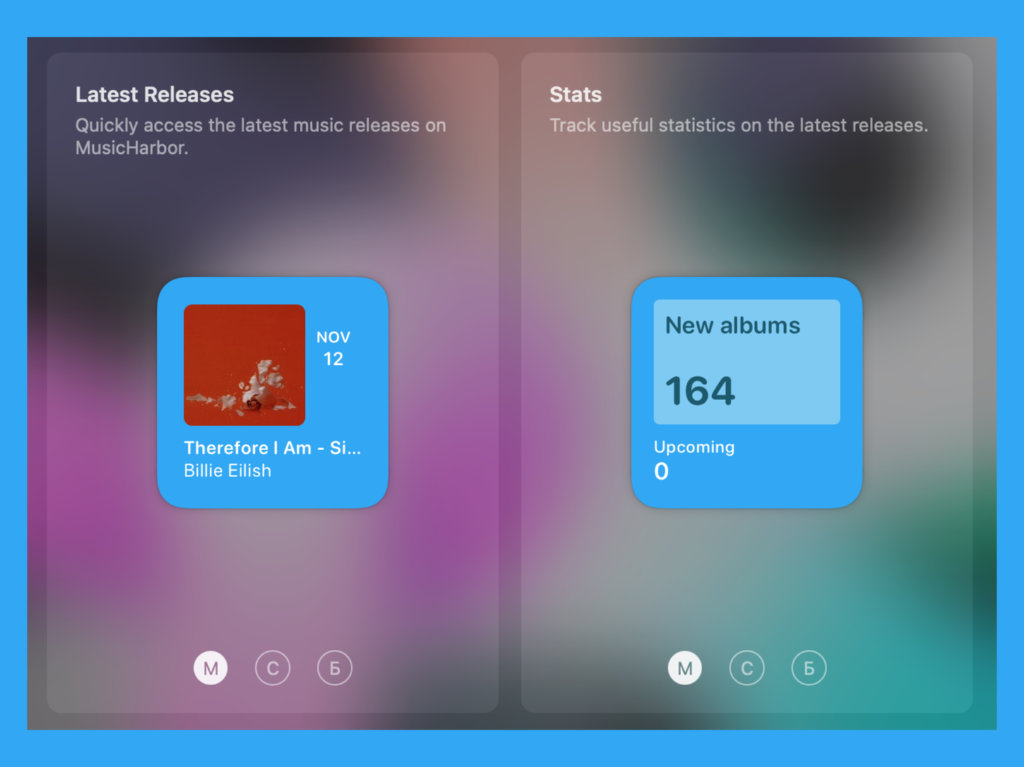
This app helps to follow the new products from Apple Music from specific artists. All you have to do is subscribe to them. The widget will show new albums and other materials. It’s convenient.
💻 Download MusicHarbor (free purchases)
16. Anybuffer – Quick Addition of New Data
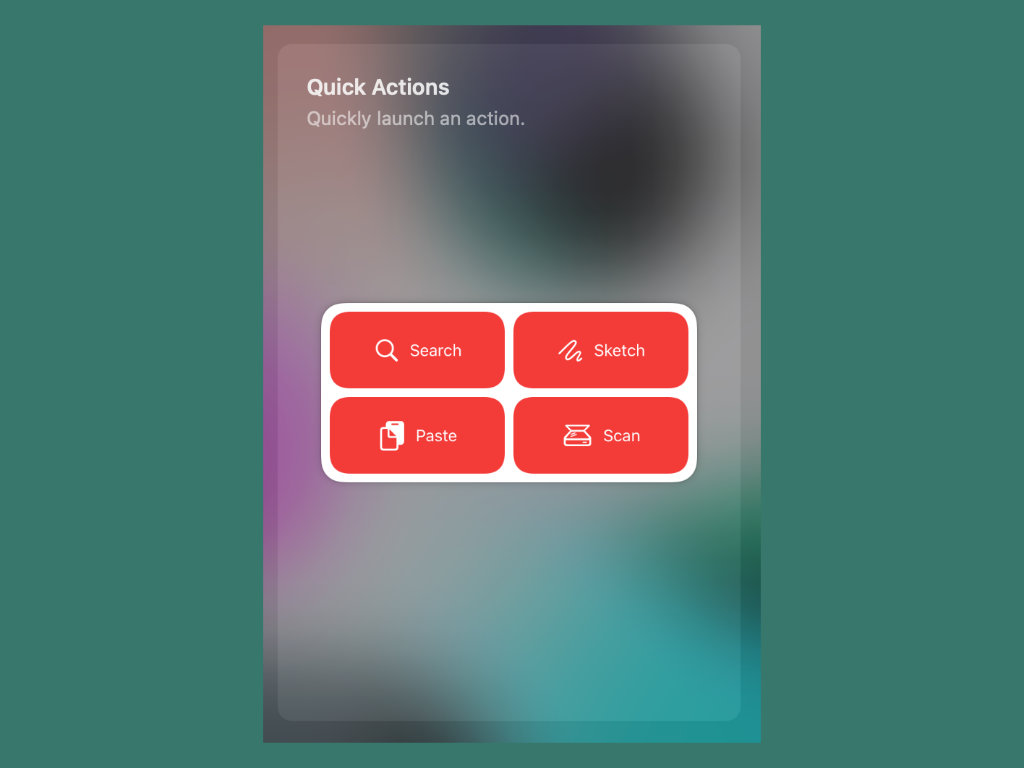
A multifunctional app to store the content of any type. It is convenient to use the most inquisitive in different areas: you can add everything literally. The widget can show favorite content or search for them.
💻 Download Anybuffer (free purchase)
17. Parcel – Control of Their Long-Awaited Parcels
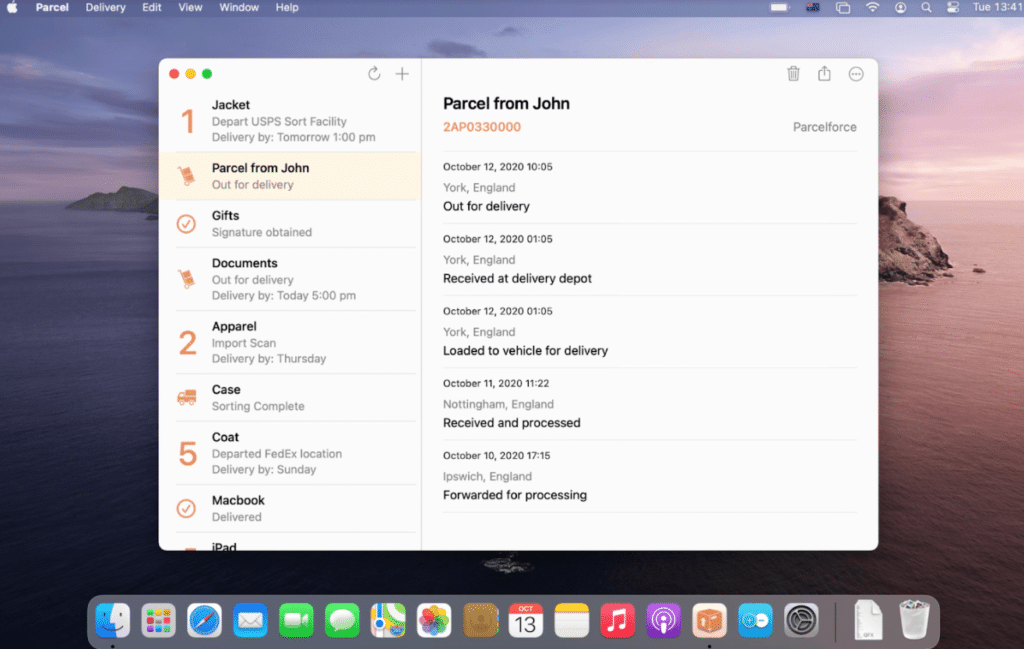
This app has been written about many times: it helps to track your parcels’ movement – including, and with the help of a widget. Of course, if you’re waiting for something once a month, this program isn’t particularly for you. If you’re much more likely, try it.
💻 Download Parcel (free purchases)
18. Night Sky – A Widget with Space-Scale News
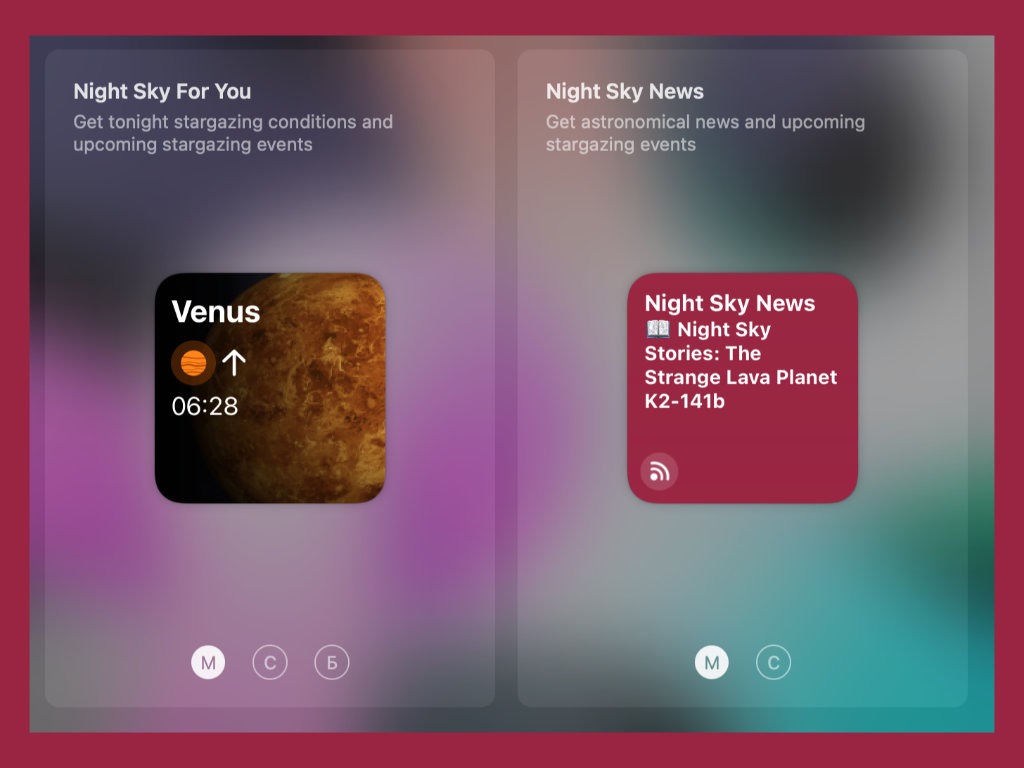
Night Sky is not only a truly detailed atlas of the starry sky but also offers to subscribe to a regular news stream related to space. Selected events from it will appear on the built-in widget.
💻 Download Night Sky (free purchases)
19. MindNode – Selected Smart Cards
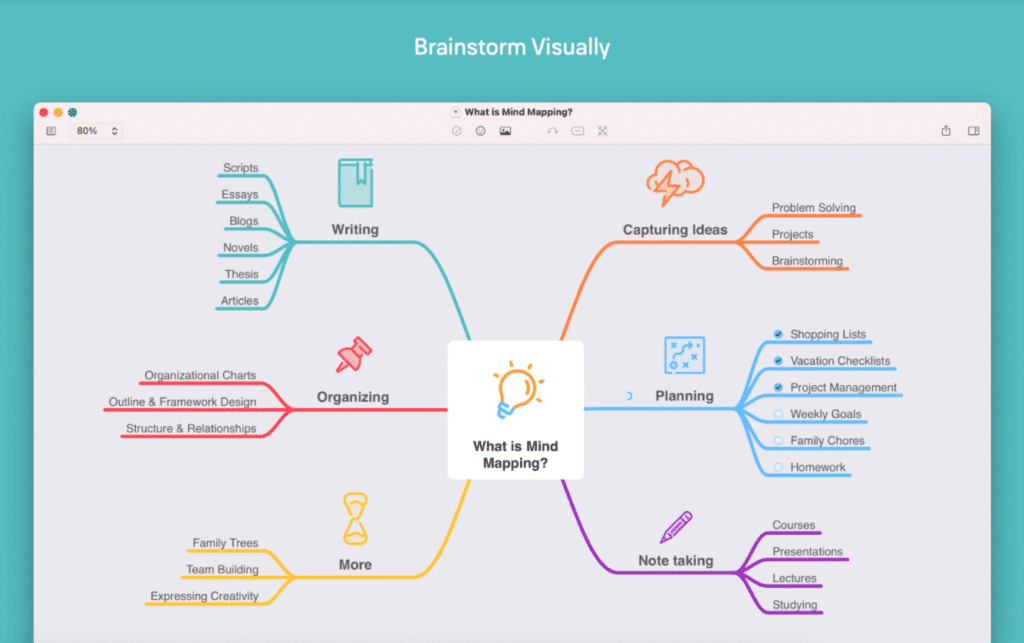
This app will help those who like to plan new projects using smart maps to track cause and effect relationships. On the widget, in this case, you can add favorite cards.
💻 Download MindNode (free purchases)
20. HabitMinder – Control the Creation of New Habits
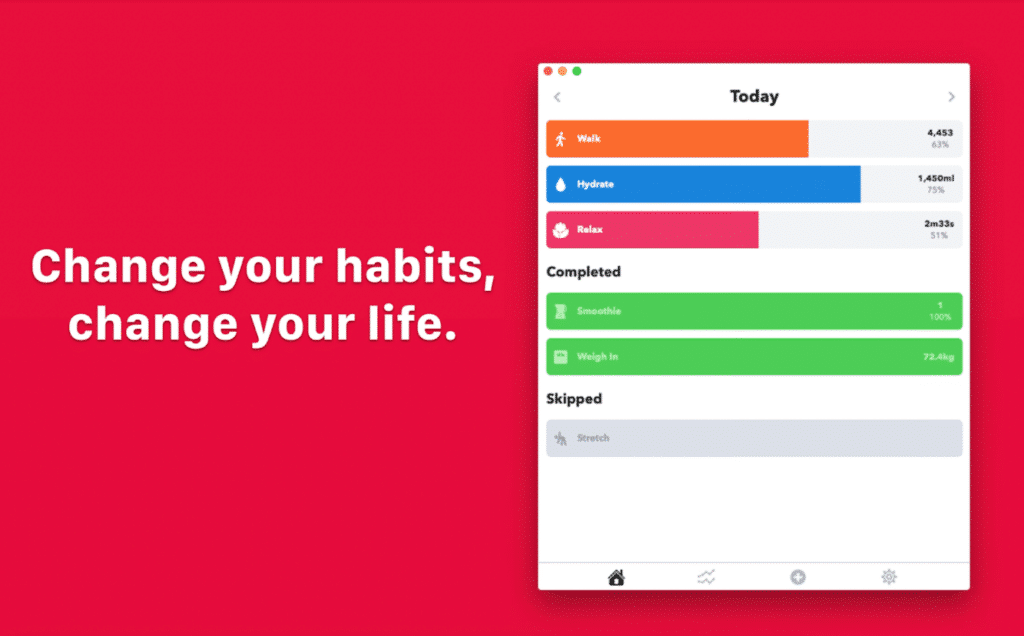
An unknown application that helps to form useful habits and monitor your progress. In this case, you will be able to deduce any of the repetitive actions not to lose sight of it on the widget.
💻 Download HabitMinder (free purchases)
You can also read: How to Speed Up macOS Big Sur? 7 Easy Methods
Conclusion: Best Widgets for macOS Big Sur
So, here is our list of Best Widgets for macOS Big Sur that you can use daily. If you have any good ones on your list, do share in the comment section below.