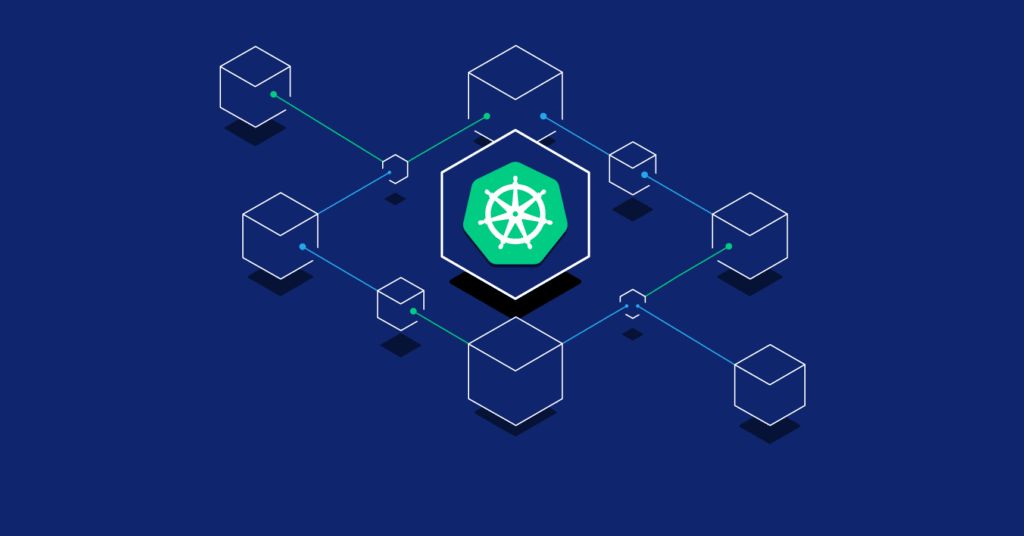Table of Contents
Kubernetes and its supporting environment have recently gained popularity in the software industry. However, this also comes with its challenges, including developing and managing applications in this field. Effective Kubernetes management requires a favorable environment for software developers to create, scale, update, and observe the clusters.
Package managers, including Helm repository by JFrog and many others, provide the environment for easy and secured development, deployment, monitoring, and management of Kubernetes applications. But a lot more need to be done. Developers need to learn Kubernetes as you may encounter it when creating containerized applications. If you are hearing Kubernetes for the first time, keep reading. It may also interest you to know why you should learn the python programming language.
What is Kubernetes?
Also known as K8s, Kubernetes, is an extensible open-source system for managing containerized applications and workloads for easy automation, deployment, and scaling. Using containers in software development has created portability and easy accessibility, as it captures everything an application requires to work. Containers make a seemingly remote ecosystem for such deployments.
Kubernetes put together all containers making up an application into logical units for meaningful deployment and management.
How it works
Kubernetes schedules various pods using a series of nodes. The pods contain and run mixed containers that can communicate with each other through services. When a container application is deployed, Kubernetes starts keeping track of it. That aside, it shuts down dormant containers and can provide storage and memory when needed.
Developers can add workloads to Kubernetes through YAML files. After adding a new workload, it is placed on a node, and the pods start. Nodes contain resources and can host one or more pods. After adding a new workload, multiple replicas of it can be created, with each assigned a unique name and nodes. With this, Kubernetes can automatically start another pod when the one running encounters another challenge.
Proper management of your Kubernetes is therefore critical for your app development progress. It also provides the needed information to detect problems before they mess up your clusters quickly.
Managing Kubernetes cluster
To get the best out of Kubernetes, you must know how to manage its objects and components. As already said, effective Kubernetes management requires a favorable environment. To use Kubernetes at scale or in production, you will need multiple clusters in the development, testing, and deployment segments, for enhanced distribution across the ecosystem.
By deploying multi-cluster Kubernetes, you are assured of
- Enhanced application availability
- Reduced dormancy
- Enhanced recovery
- Consistent deployment
You can manage components and objects like managing applications in Kubernetes using YAML files. You can also manage your Kubernetes clusters just as you manage your things. However, desist from doing that. The best way is to use any available tools for creating and managing clusters. Depending on your goal, you can use any of the following tools to manage Kubernetes.
Desktop development tools
Desktop development tools like Rancher Desktop and Docker Desktop help you easily create small clusters of Kubernetes on your local machines. Rancher, for example, allows you to manage and organize multiple Kubernetes clusters. Aside from that, it helps solve security and operational challenges by tackling them at the organizational stage. Desktop development tools are, however, not always suitable for production applications.
Managed public cloud Kubernetes
Managed Kubernetes services are used to deploy and operate Kubernetes clusters. IT team working on a project uses it to create and test new enterprise applications before deploying them. Several options are available for production, including Amazon Kubernetes Service, Microsoft Azure Kubernetes Service, Google Kubernetes Service, and Amazon Elastic Kubernetes Service. These cloud-based managed Kubernetes services help you in managing your clusters.
Enterprise/Production Kubernetes management
Enterprise Kubernetes, when integrated with other software and systems, provides a solution to enterprise requirements for developing and hosting containerized applications. Tools including Mirantis Kubernetes Engine makes it favorable for you to run Kubernetes clusters on existing platforms at a production level.
Production Kubernetes management
Development Kubernetes cluster can be deployed directly, but the same cannot be said of production/enterprise-grade Kubernetes. It is a little more complex and requires much more than managing a development or test environment Kubernetes.
Since the production Kubernetes cluster runs critical workloads, it should have must be resilient at the configuration stage to prevent breaches.
The management tool you employ should be capable of running and managing multiple Kubernetes clusters. Production Kubernetes tool should have a favorable environment that allows you to create, deploy, scale, and update your clusters. The management tool must enable you to set parameters for clusters, including the number of servers need to act as a node. After setting all these, you can now assign machines to the cluster, after which the Container Cloud will automatically provision them and deploy the appropriate software to those nodes.
Your management tool must enable you to monitor clusters on multiple infrastructures like on-prem and public cloud.
When upgrading, the Kubernetes management tool must enable you to select the Kubernetes version each cluster should run.