Table of Contents
You might have heard that Macs are immune to viruses. This isn’t entirely true – there are viruses, though their volume and danger are lower than with other operating systems. But they still need to be taken seriously.
Since the popularity of Macs has increased over the years, so has the threat of viruses and malware. This means it may become necessary to have antivirus software on your computer.
Best Antivirus for Mac – 6 of the Best Options Available in 2023
Many options on the market range from more comprehensive to more straightforward. If you’re unsure which one you want, we have created this guide to help make your decision easier.
CleanMyMac X
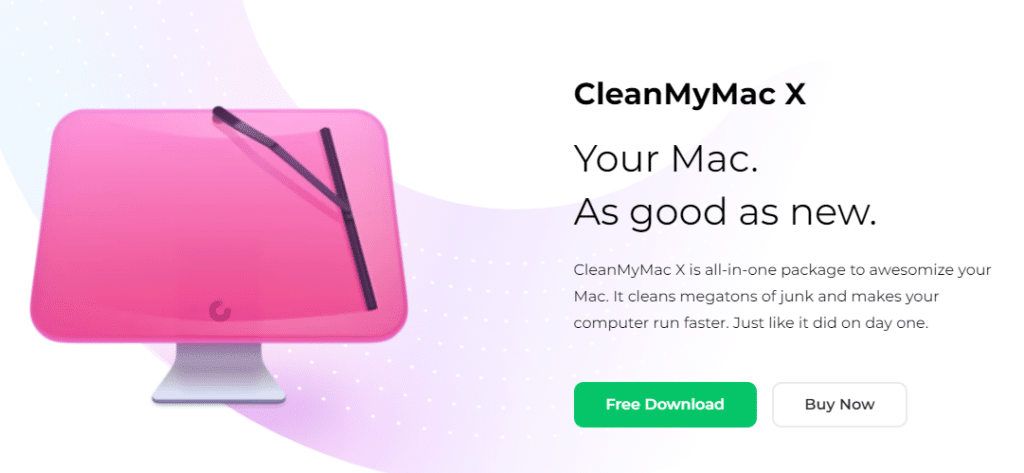
We’ve been recommending this Mac application for a while now, and it’s great to see them releasing a new version with an anti-virus feature. This will make Macs safer from malicious software, which reduces the risk of malware infections.
For all the functions that CleanMyMac X has (cleaning up junk files, optimizing performance for your computer…), it also has new protection against malicious software that makes it unique.
When you plug your Mac into the clinic and select malware removal, our system will scan for harmful software within seconds. If we find any, we’ll take care of it immediately.
Mac Internet Security X9
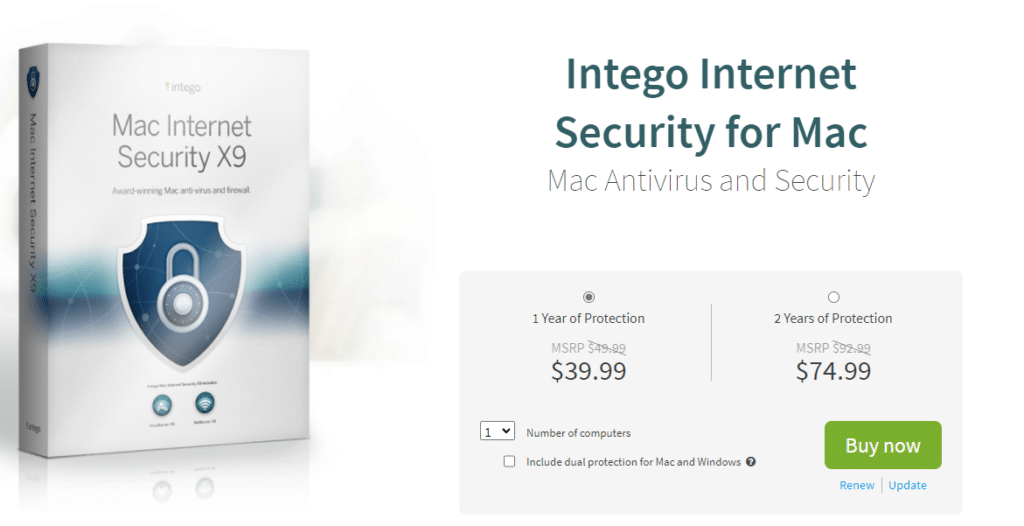
Intego is one of the complete options available at the moment. The company has been around for over two decades and knows what they are doing.
This security suite comprises two applications: VirusBarrier X9 and NetBarrier X9.
The first thing the antivirus does is protect your Mac from viruses and malware. It constantly updates the threat database, performs real-time protection, and does automatic deep scans following a scheduled scan, making it a very reliable product.
It can also save your iOS devices from viruses in emails on your Mac.
Now, the second app is NetBarrier X9. It has a straightforward, clean & informative UI that clearly labels what connections the software monitor and log.
Kaspersky Total Security
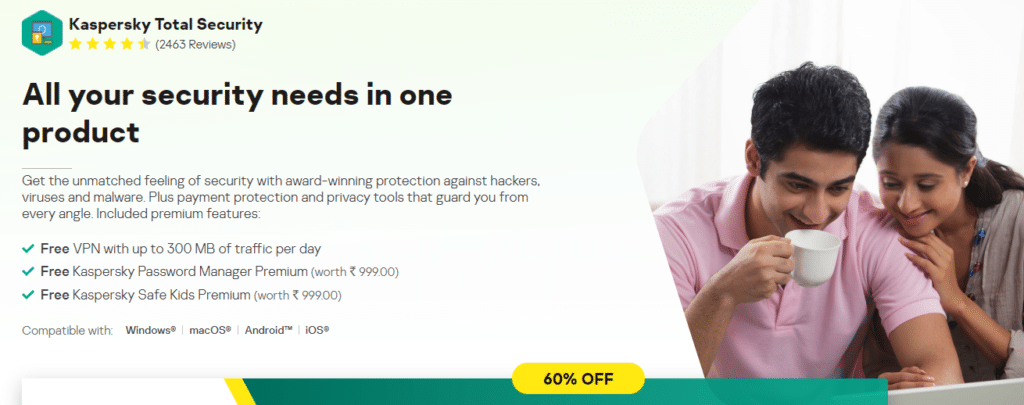
Kaspersky Lab is a mainstream security company globally, and in macOS, they’re doing well with their virus and malware protection software.
Kaspersky products offer efficient security products. For Mac users, Kaspersky Total Security is an option that will provide complete protection.
It has a user interface with a pleasant design and is very easy to use. Despite this, it does not forget to include all kinds of security options, from protection against viruses and spyware to other possibilities such as warning of dangerous websites, extra security in banking operations, parental protection system, password manager, or backup function with file encryption.
Bitdefender Antivirus
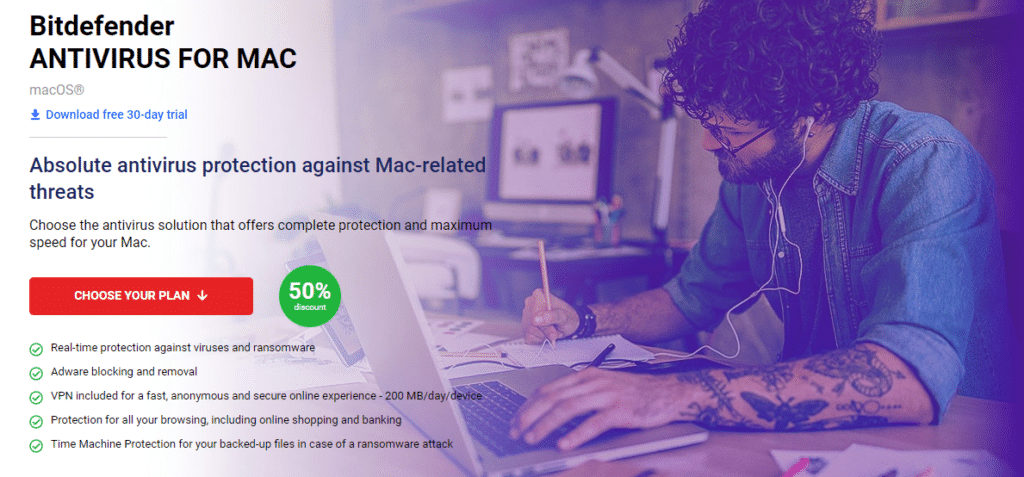
Another perfect option to improve the security of Macs is Bitdefender Antivirus.
It comes with real-time protection against viruses and malware and allows quick or complete scans of connected devices.
Bitdefender Antivirus has features for blocking annoying adware and Autopilot, a function designed to inform you of the possible risks of accessing certain websites or alert you in case of any security problem.
Software now has a VPN feature to make browsing the internet more secure & private from practically anywhere.
Avast Security
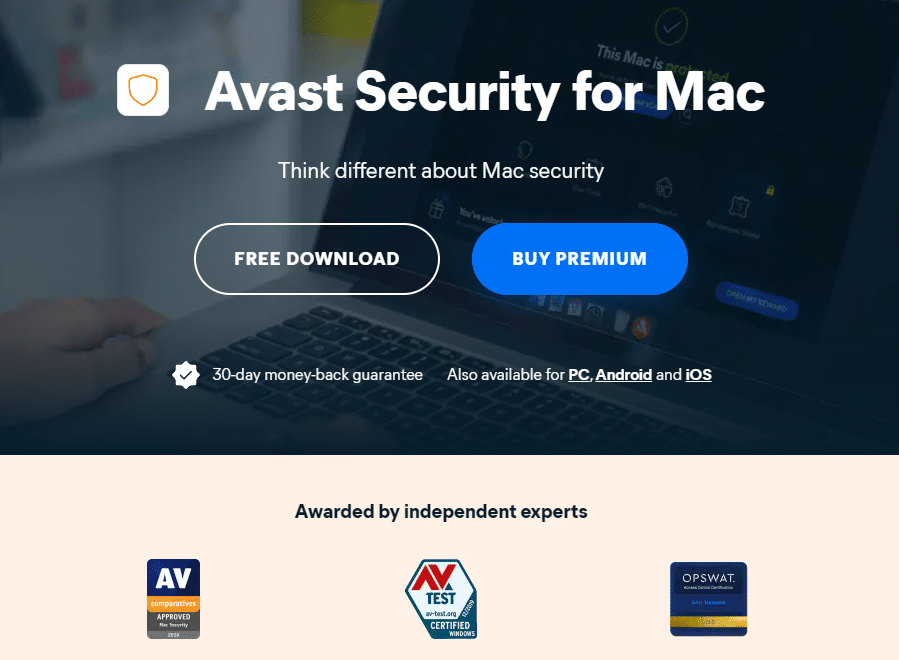
Avast is probably the best-known free antivirus software for Windows users – they also have a version for Apple computers.
The free version of Avast includes protection against viruses and malware and warnings about unsafe websites. In addition, the threat database is constantly updated.
If you want the extra features that Avast Pro offers, it may be worth paying for them. For example, in-app WiFi alerts don’t always give out intruders in time, but if you have real-time monitoring top of mind, then this tool fits your needs. One of the most beneficial aspects of AI is that it can stop ransomware attacks. That means there’s no chance your files could be altered without your knowledge – especially by encryption.
Avira
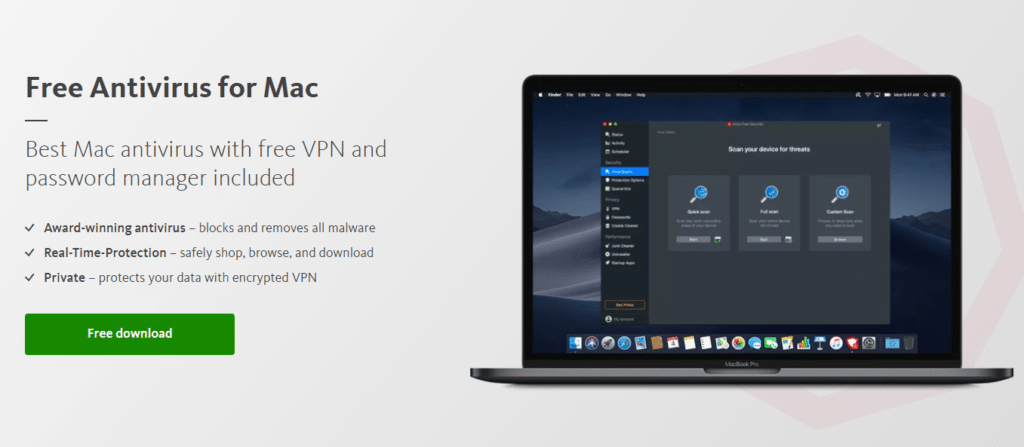
Avira is a much cheaper option for those who want to protect their Mac but don’t want to invest in software. You can get a free version from the app store if you have OSX.
The Avira free antivirus does not offer some of the features other antivirus software offers. For example, you would need to upgrade to their premium version to protect USB drives. However, it still includes all essential functions of real-time protection.
In addition, it consumes a lot of resources on your PC, which is a downside. But it still does an excellent job of protecting your computer.
Do I really need an antivirus on my Mac?
In this article, I previously noted that viruses and malware are prevalent but less widespread on Macs. Additionally, macOS has built-in protection against unauthorized software executions, making it more difficult to infect your computer.
However, I still recommend installing antivirus software for inexperienced users and shared computers to provide protection. This software should cover your computer and any connected external drives to minimize risks and reduce the likelihood of a Mac infection. This approach prioritizes both effectiveness and simplicity.
If you have more advanced knowledge, you usually take steps to avoid installing software from unknown sources and always make backups. That will help lower the risk of becoming infected, although it can never be completely ruled out (here are some tips to know if you are infected and how to remove a virus). If unsure, you should install one of the best antivirus for MAC on this list.





