In this article, we will learn how to avoid macOS Monterey Stuck at black screen after a restart on VMware.
So basically you have installed macOS Monterey on VMWare. There are 90% chances that you will face macOS Monterey Stuck at black screen after a restart on VMware. So, it is best to avoid this error with the first use itself.
NOTE: If you have already restarted your VMWare, there is no way to recover from the back screen error. The only option is to Go to the macOS 12 recovery and reinstall the operating system.

Fix macOS Monterey Stuck at black screen after a restart on VMware
The very first thing you need to do after installing macOS Monterey on VMWare is to enable auto-login BEFORE you reboot otherwise you will need to reinstall.
Step 1: Go to the System Preferences (by clicking the Apple logo on the top-left) and open the user and groups.
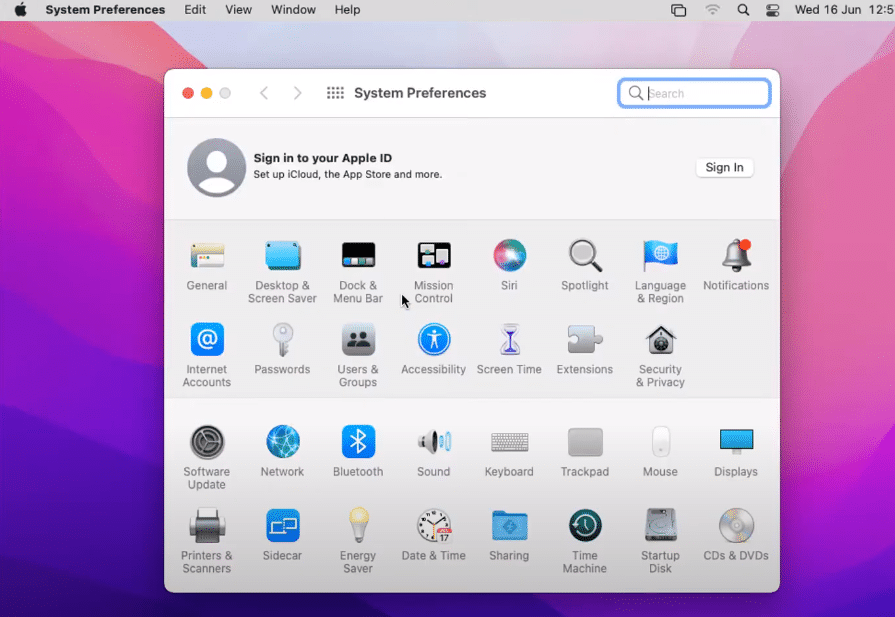
Step 2: Click on the lock button at the left bottom of your screen. As soon as you click on the un-lock button. You will be asked to enter the password and then click Unlock.
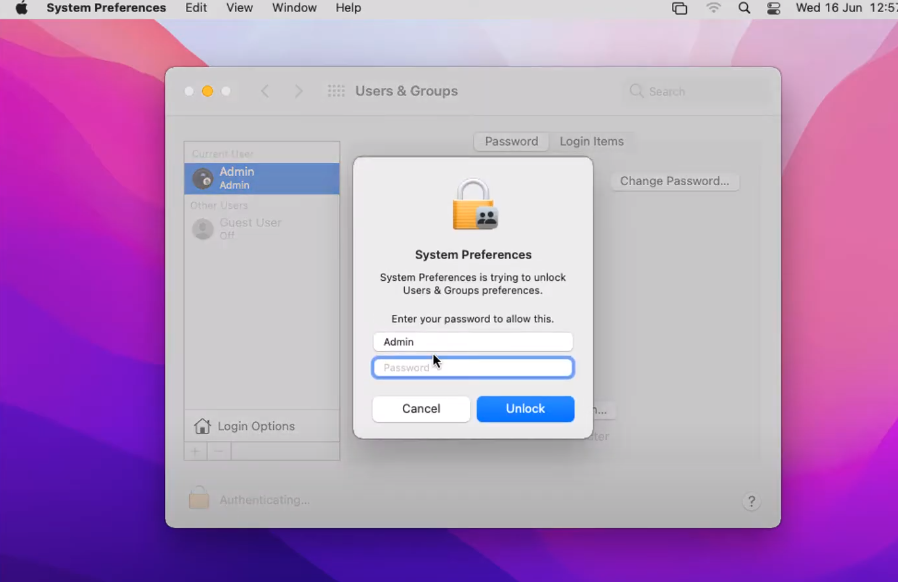
Step 3: Select and go to Login Options.
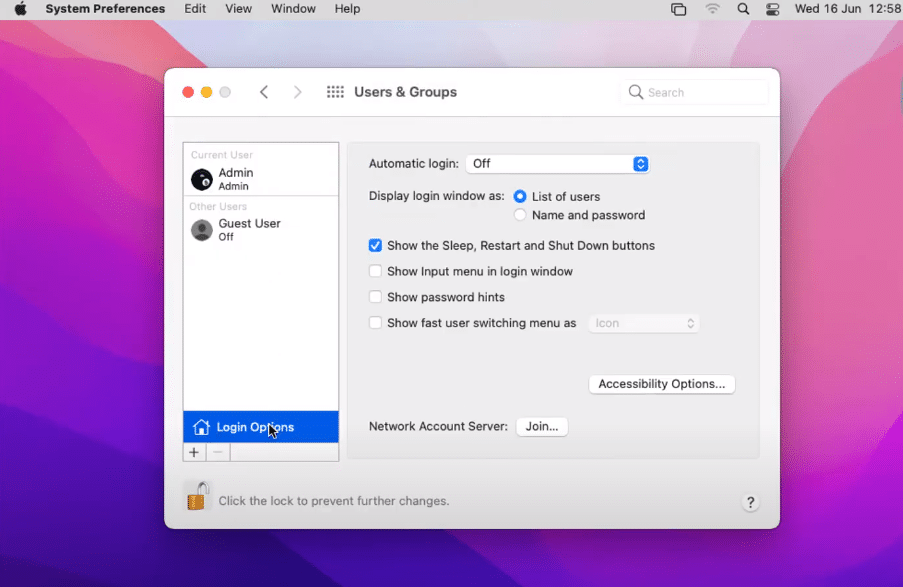
Step 4: Click on the Automatic login dropdown and select your user. (Admin in my case)
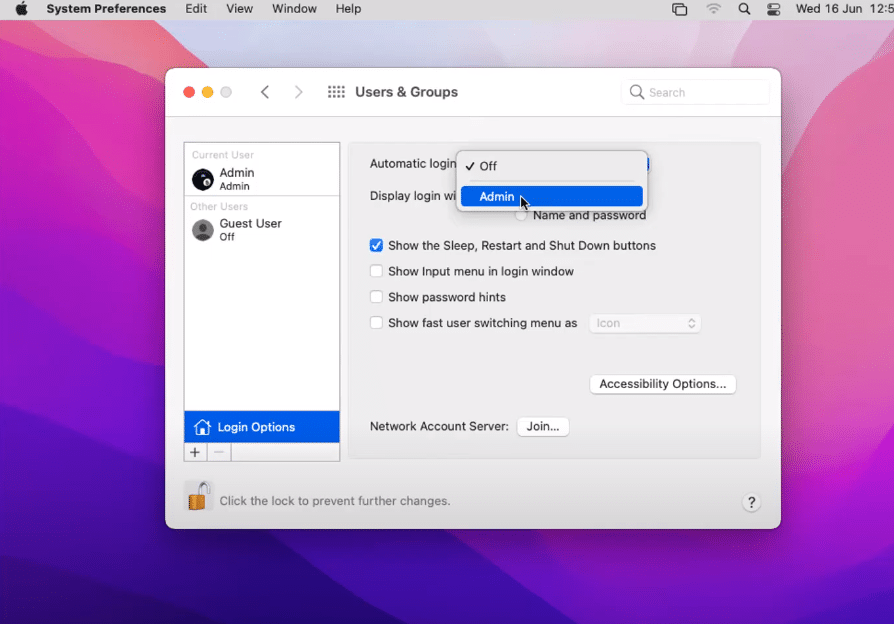
Step 5: Save your changes by entering your password and click OK. Now, you are good to go.
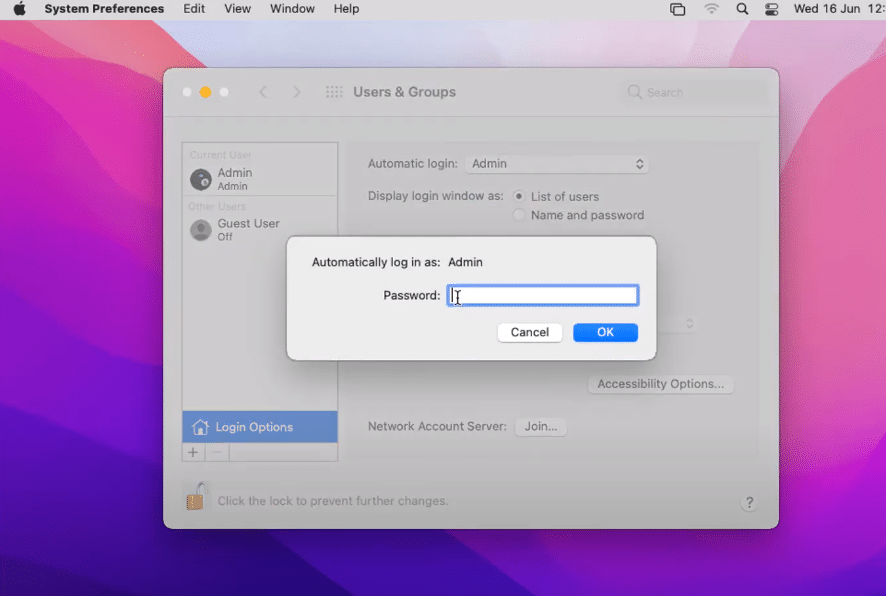
NOTE: If you have already restarted your VMWare and did not do the above steps, there is no way to recover from the back screen error. The only option is to Go to the macOS 12 recovery and reinstall the operating system.
Conclusion: macOS Monterey Stuck at black screen
I hope you read this guide before restarting your VMWare or else you will have to go to recovery and reinstall the operating system. If you have any queries, please comment below.






3 Comments
After 10 or more installs….
Good to know before start.
Thanks for the advice, it works
You are a genius!!
Yes, it works! And as long as I know this is the only way to make it work.
How can it be this simple is difficult to comprehend!?
Thanks.
Yes, it Works!!
Amazing. How can it be so simple. You are a genius.
Thanks for sharing the tip!