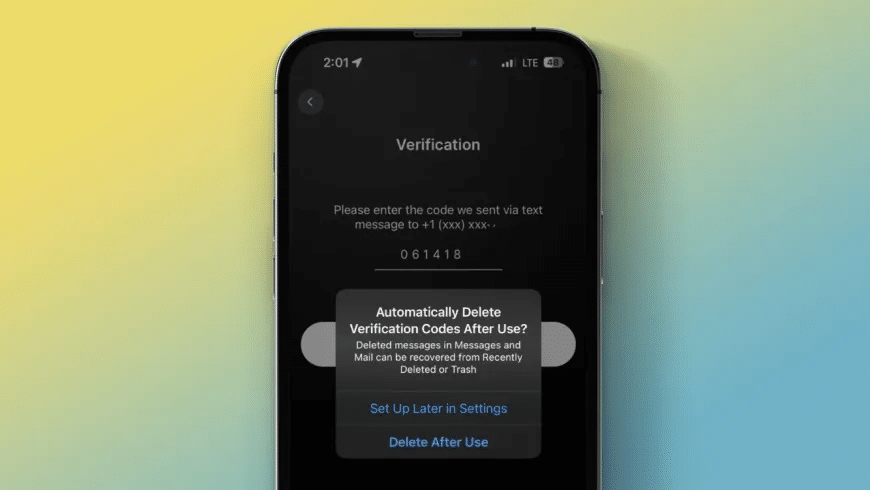Table of Contents
In the latest iOS 17 update, Apple has introduced a helpful feature allowing users to automatically delete messages containing verification codes on their iPhones. This small but significant change aims to enhance user privacy and security. In this article, we will guide you on how to use this new feature.
Enabling Automatic Deletion of SMS with Verification Codes on iPhone
When you receive a verification code via SMS on your iPhone for the first time after updating to iOS 17, you will receive a notification prompting you to delete such codes after use automatically. To enable this feature, follow these steps:
- Open the “Settings” app on your iPhone.
- Scroll down and tap “Passwords” (the exact name may vary depending on your device’s language settings).
- Select “Password Options.“
- Enable the “Clean Up Automatically” option.
Once you’ve enabled this feature, any SMS containing verification codes will be automatically deleted from your device after use. This helps protect your sensitive information and reduces the clutter in your Messages app.
Retrieving Deleted Verification Codes
If you need to access a verification code that was automatically deleted, you can easily retrieve it by following these steps:
- Open the “Messages” app on your iPhone.
- Tap on “Edit” in the upper left corner of the app.
- Select “Show recently deleted.“
In the “Recently Deleted” folder, you will find the verification codes that were automatically deleted. You can recover any code you need from this folder.
Previous Versions and Automatic Code Filling
It is worth noting that the automatic deletion of verification codes from SMS was introduced in iOS 15 for iPhones and iPads. This feature has also been available on Mac devices since the release of macOS Monterey.
In Conclusion
With the automatic deletion of SMS containing verification codes in iOS 17, Apple continues prioritizing user privacy and security. This feature ensures that sensitive information is promptly removed from your device, reducing the risk of unauthorized access. Following the simple steps outlined in this article, you can easily enable and manage this feature on your iPhone.