Table of Contents
Long gone are the days when we had to sit down at our desktop computers to edit videos using complicated programs. Today, all you have to do is download one of the video editing apps, and you can make incredible eye-popping videos directly on your iPhone or iPad.
You might be looking to incorporate some captivating videos into your business website, and you need an appropriate video editing app with professional features. If so, learn more here.
But how do you choose the right app from the vast number of choices? This is where we come to the rescue.
We’ve teamed up with one of the best iPhone app development companies to create the list of top 8 editing apps for iOS to help you find the one that best suits your needs.
1. iMovie
2. Videorama
3. LumaFusion
4. Magisto Video Editor
5. Splice
6. FilmoraGo
7. KineMaster
8. InShot
iMovie
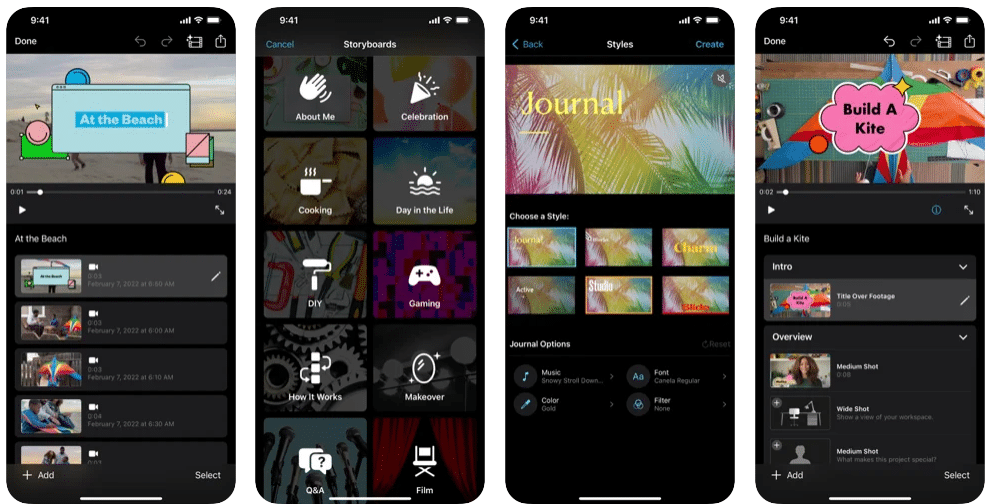
iMovie is a beginner-friendly editing app developed by Apple in 2012. Since then, it has had more than 20 updates, and it is constantly evolving for a better user experience.
With iMovie, you can create beautiful Hollywood-like movies without extensive technical knowledge.
Some of the features this app offers include:
- Video projects – Magic Movie and Storyboards
- Making custom videos with titles and music for instant share
- A template guide for Storyboard projects
- 20 storyboards – cooking, DIY, product review, etc.
- 20 dynamic styles for Magic Movie and Storyboards, including layouts, fonts, filters, music, etc.
- Tools for trimming, splitting, and adjusting clip speed
- Voiceover narration recording
- Adding ProRaw images to your videos
- Title customization – fonts, colors, style, size, etc.
- Hand-drown filters – Comic, Comic Mono, and Ink
And many more. With over 800 effects and more than 50 formats, iMovie allows you to create cinema-quality videos with your iOS device easily.
Videorama
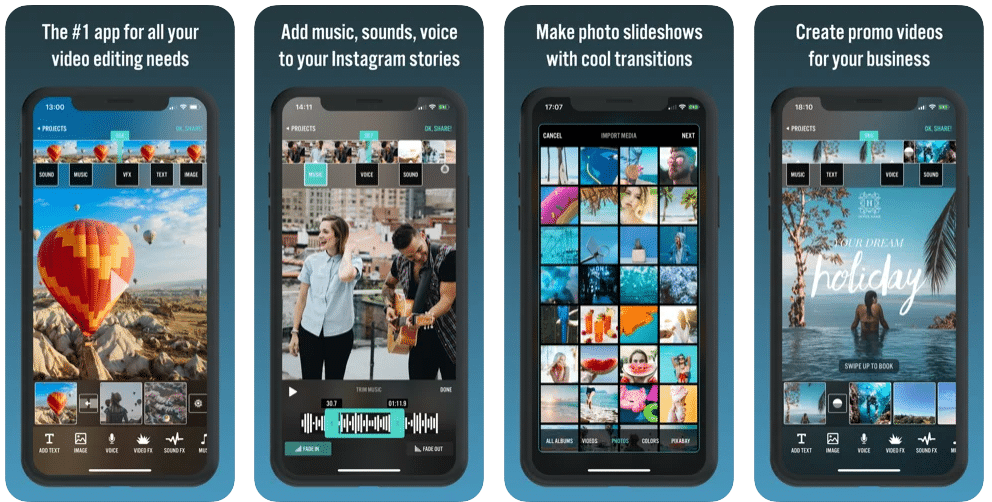
Videorama is easy to use and navigate video editing app. It offers a great range of visual and special effects that give the feel of a little movie studio made for your iOS device. Other features include:
- Powerful clip editor – combines your photos and videos, trims, cuts, splits, makes slideshows and reversed videos, etc.
- Fast, real-time previews
- Animate text
- Cinematic filters
- Overlay images and vector artwork
- Tools for brand promotion on social media
And many more. With Videorama, you can make videos of unlimited length, continue your work where you’ve left off, and save all your videos permanently.
LumaFusion
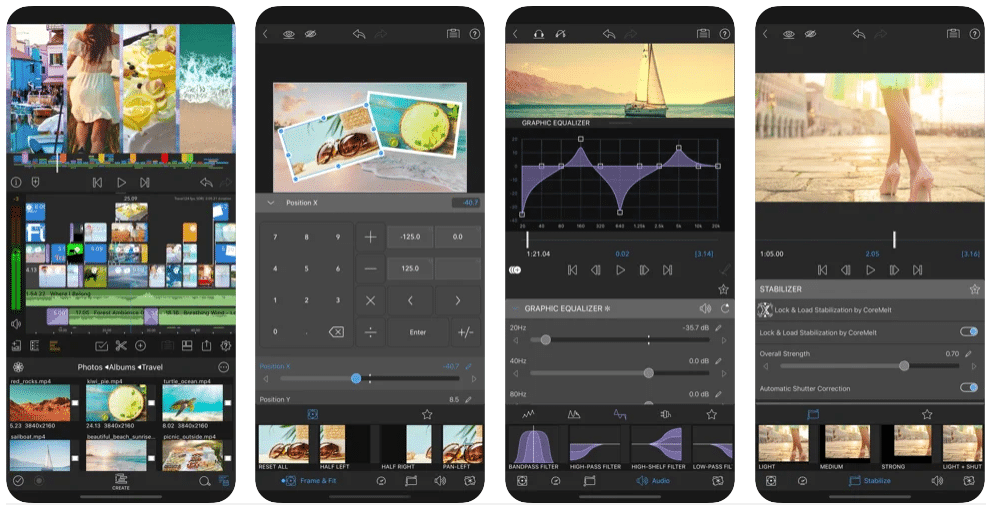
LumaFusion app has been the editing platform of choice for many amateurs and professionals. Its quality was confirmed when Apple pronounced it the best editing app for 2021. Its main features include:
- Preview display on an external monitor
- Slow and fast motion for forward and reverse
- Smooth slow motion with 120fps and 240fps files
- Time-lapse video editing
- Custom font importation
- Direct editing from USB-C drives
And many more. LumaFusion will cost you $29,99 to download, but if you need a pro tool for video editing, it could be the right choice for you.
Magisto Video Editor
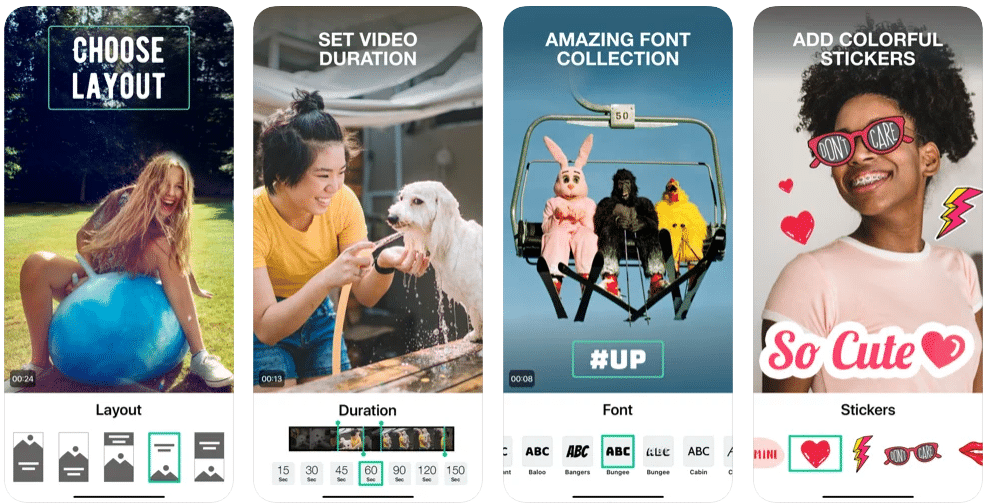
Magisto is a video editing app with a wide range of easy features to use. These features include:
- Vide range of themes
- Premium editing styles
- Exclusive business styles
- Camera stabilization, filters, and effects
- High-quality sound effects
- YouTube certificated
- Simple user interface
And many more. Magisto is free to use, but it also has a premium option with more features. The advanced option will cost you $5 per month or $18 per year.
Splice
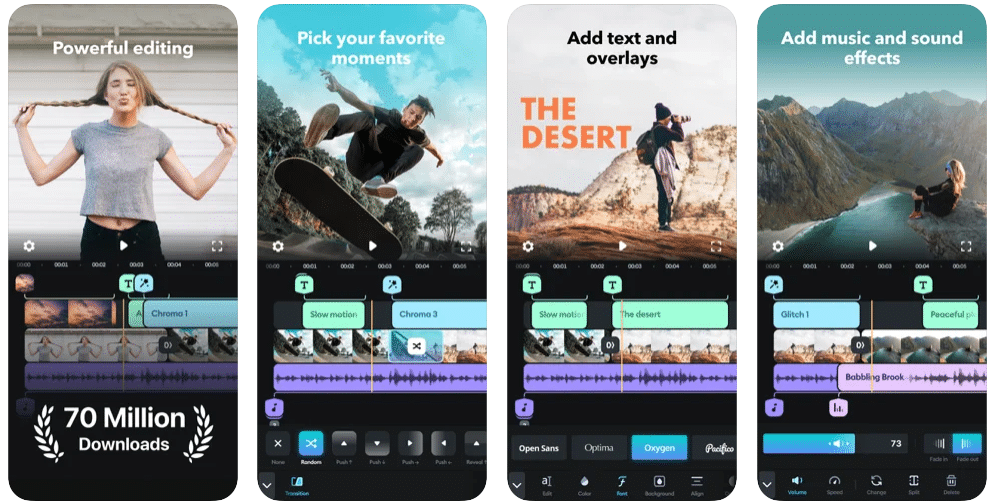
The Splice video editing app comes with the performance of a desktop editor but is optimized for iOS devices. It offers fast and simple social media sharing options and is easy to use. Other features include:
- Huge music library
- Advanced editor workflow
- Variety of special effects
- Clips trimming and cropping
- Smooth transition shifts between clips and images
And many more. One thing you’ll have to keep your eye on when using Splice, are the songs’ licenses. To avoid any copyright issues, double-check every song license before you post your videos online.
FilmoraGo
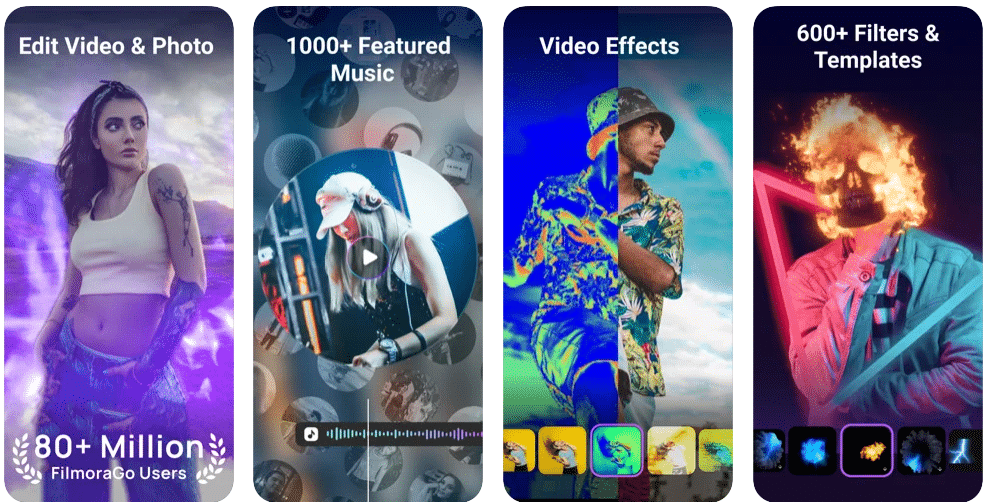
FilmoraGo is another user-friendly video editing app. It has powerful but simple video editing tools and offers easy video sharing and saving. Other key features include:
- Memoji and animoji selfie video creation
- Video beautification
- Animated text
- Fun stickers
- Voiceover recording
- Trimming, splitting, and video clips merging
- Display adjustment
And many more. FilmoraGo offers beautiful templates and an intuitive timeline view for easier multiple timelines management.
KineMaster
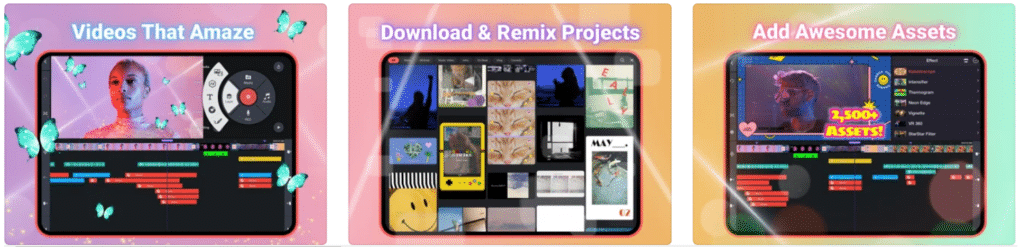
KineMaster video editing app is free to use and offers a premium version for $5 a month or $40 a year subscription with more unlocked features. Its key features are:
- Over 300 projects for downloading and re-editing
- Project files import and export
- Animation tool for editing motion to layers
- Video saving in 4K 2160p at 30fps
- Color adjustment tools
- Great visual and sound effects, including voiceover recording
- Tools for cutting and splitting videos
And many more. KineMaster editing app is mostly used for YouTube, TikTok, and Instagram. It is also one of the favorite apps of many journalists, marketers, and vloggers.
InShot
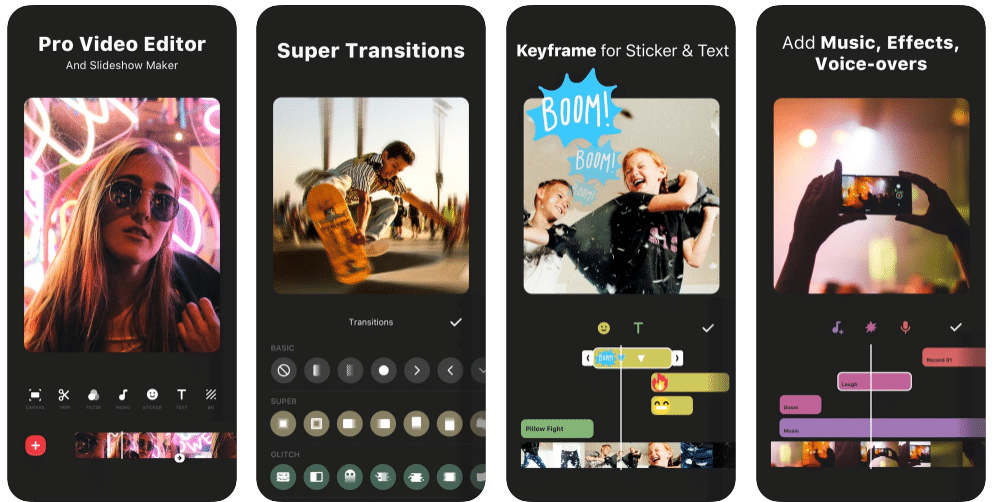
InShot is a powerful HD video editor. It offers professional features with no watermark. These features include:
- Adding your own music to the video
- Extensive sound effects
- Easy sound and video synchronization
- Cinematic filters
- Two clips blend with smooth transitions
- Adding more video and photo layers to the main video
- Blurred borders for Instagram
And many more. InShot basic version is free to use and download. If you need more advanced features, you can subscribe to their pro version for $3,99 per month or $14,99 per year.
Conclusion
With each new generation, cameras on iPhones and iPads are getting better, and video editing apps are trying to keep up with this pace.
Editing videos has never been this easy and fun. Still, not every editing app is worth your time and money, so we hope that our list helped you decide which one is the best for you.





